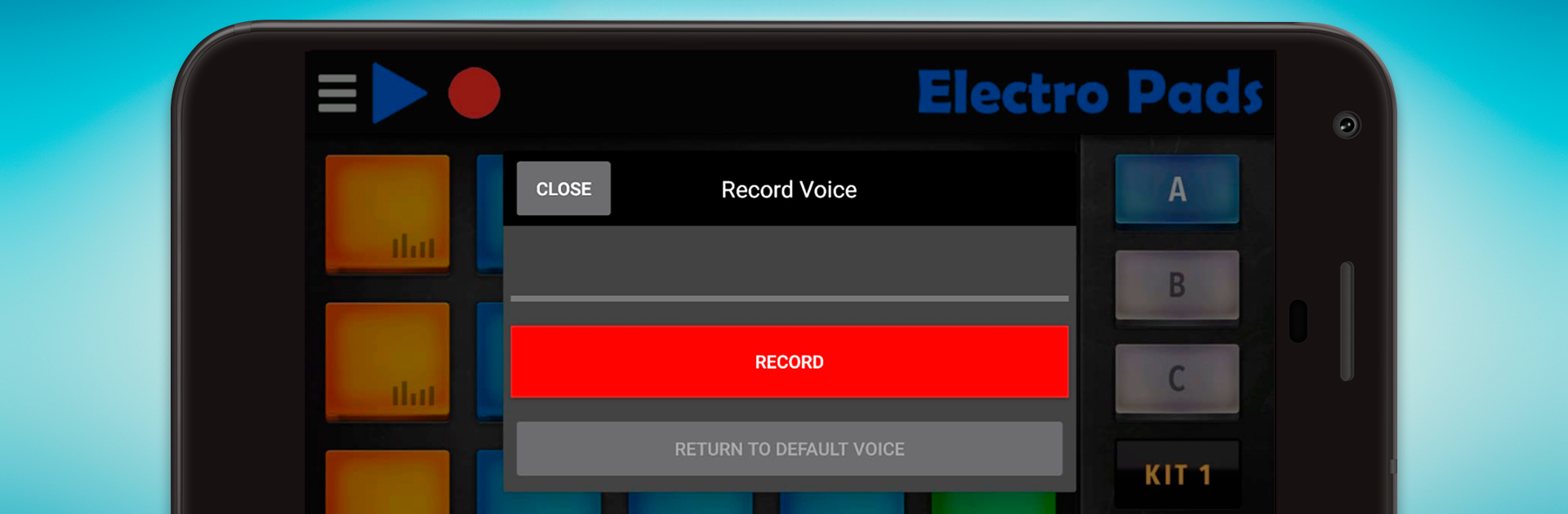

Electro Pads
Jouez sur PC avec BlueStacks - la plate-forme de jeu Android, approuvée par + 500M de joueurs.
Page Modifiée le: 19 juillet 2018
Play Electro Pads on PC or Mac
From the innovators and creators at Kolb Apps, Electro Pads is another fun addition to the World of Music games. Go beyond your mobile screen and play it bigger and better on your PC or Mac. An immersive experience awaits you.
About the Game
Electro Pads lets you mess around with beats and electronic sounds, whether you’re just starting to play with music or you’ve already got some DJ chops. The controls are simple, but you’ll have all kinds of options to get creative—launch loops, tap out a rhythm, even bring your own voice into the mix. You don’t need fancy gear or studio know-how. Just open Electro Pads and start experimenting with different drum pads and effects. If you want a casual way to make your own tracks or just want to kill time dropping beats, this app keeps it easy, fun, and surprisingly powerful.
Game Features
-
Hands-On Drum Pad Fun
You get 90 separate drum pads, so there’s always a new sound or loop to mess with. Just tap away with your fingers and build your own grooves in real time. -
Six Sample Kits
Experiment with six complete sets of electro music samples. Each kit comes with its own character, so you can change up your sound in seconds. -
Multi-Touch Magic
Go wild—use multiple fingers at the same time to layer rhythms, stack loops, or just mash out an energetic beat. -
Record and Remix
Got an idea that sounds good? Record it right in the app. You can even add your voice and blend it into your creations, then export everything as an mp3. -
High-Quality Audio
All the sounds and samples come in studio-level quality, so your tracks won’t sound flat or tinny. -
Beginner-Friendly
The layout is super straightforward and doesn’t drown you in menus, making it ideal for those just figuring out electronic music. -
Works Anywhere
Whether you’re on a phone or tablet, the crisp HD interface looks good and handles smooth, even if you’re using BlueStacks on your PC. -
Ad-Free Option
If you’re not into ads, there’s a simple way to get rid of them with a license upgrade. -
Built-In Demos
You’ll find a few example beats ready to go, perfect for seeing what’s possible or getting your first ideas flowing.
Electro Pads by Kolb Apps is a straightforward way to create, experiment, and play around with electronic music on your own terms.
Slay your opponents with your epic moves. Play it your way on BlueStacks and dominate the battlefield.
Jouez à Electro Pads sur PC. C'est facile de commencer.
-
Téléchargez et installez BlueStacks sur votre PC
-
Connectez-vous à Google pour accéder au Play Store ou faites-le plus tard
-
Recherchez Electro Pads dans la barre de recherche dans le coin supérieur droit
-
Cliquez pour installer Electro Pads à partir des résultats de la recherche
-
Connectez-vous à Google (si vous avez ignoré l'étape 2) pour installer Electro Pads
-
Cliquez sur l'icône Electro Pads sur l'écran d'accueil pour commencer à jouer
