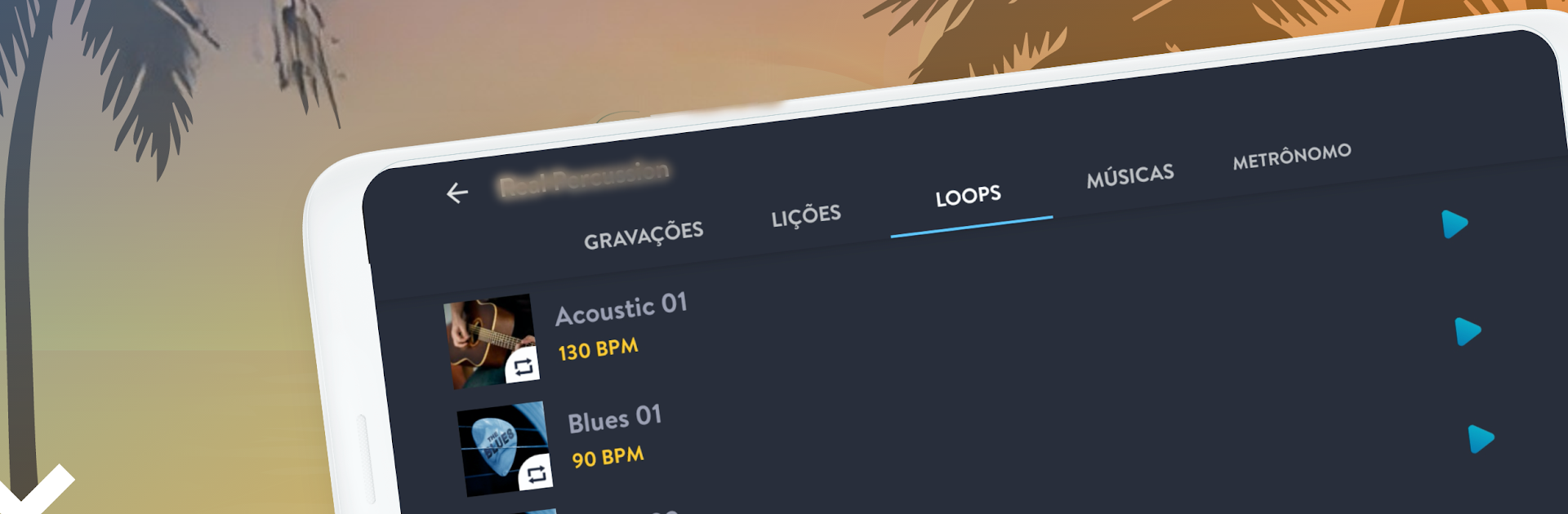
Real Percussion: เครื่องดนตรี
เล่นบน PC ผ่าน BlueStacks - Android Gaming Platform ที่ได้รับความไว้วางใจจากเกมเมอร์ 500 ล้านคนทั่วโลก
Page Modified on: Nov 5, 2025
Play Real Percussion - The Best Percussion Kit on PC or Mac
From the innovators and creators at Kolb Apps, Real Percussion – The Best Percussion Kit is another fun addition to the World of Music games. Go beyond your mobile screen and play it bigger and better on your PC or Mac. An immersive experience awaits you.
About the Game
Ever wondered what it feels like to have a full percussion kit at your fingertips, anytime and anywhere? Real Percussion – The Best Percussion Kit from Kolb Apps puts that power right onto your screen, letting you tap, jam, and create music whether you’re just fooling around or working on your rhythm skills. It’s a flexible Music game that works for total beginners, casual players, and even more experienced percussionists who just want to mess around without dragging out all the gear.
Game Features
-
Lifelike Percussion Kit
The app turns your device into a realistic multi-pad kit, letting you tap on up to 12 separate drum and percussion pads. It’s surprisingly responsive—honestly, it feels pretty real even though you’re just tapping on glass. -
Built-In Rhythm Lessons
Not sure where to start or want to pick up new beats? There are 20 rhythm tutorials included to guide you along, step by step. You don’t need any prior experience—just jump in and try them out. -
Jam Along with Backing Loops
There’s a whole collection of loops (think Funk, Jazz, Reggae, Pop, and more—15 styles in all) so you can improvise, practice, or just zone out and play along whenever inspiration hits. -
High-Quality Studio Sound
Every tap gives you crisp, clear studio-level audio. Each drum sounds just like you’d hope—no weird tinny effects here. -
Record & Share Your Grooves
Found a rhythm you love? Jump into recording mode, lay down your track, and export it as an MP3. Makes it easy to show off what you’ve made or just keep a collection of your favorite sessions. -
Works on Just About Anything
Doesn’t matter if you’re on a phone or tablet—everything looks sharp and runs smooth, thanks to the HD graphics made for all screen sizes. -
Quick, No-Hassle Play
No setup needed: open the app, pick a pad, and start drumming. It’s perfect for quick practice or spontaneous jamming—without making the neighbors complain. -
Flexible Fun with BlueStacks
If you want to try Real Percussion – The Best Percussion Kit on a bigger screen, BlueStacks lets you get the same tactile, satisfying drumming experience on your computer. -
Free to Play
All the core features come unlocked without the need to pay, though you can drop a few bucks to remove ads if you want a cleaner experience.
Whether you’re after some quiet practice, trying out new loops, or bringing your beats to life, this app packs a ton of drumming fun into your pocket.
Slay your opponents with your epic moves. Play it your way on BlueStacks and dominate the battlefield.
เล่น Real Percussion: เครื่องดนตรี บน PC ได้ง่ายกว่า
-
ดาวน์โหลดและติดตั้ง BlueStacks บน PC ของคุณ
-
ลงชื่อเข้าใช้แอคเคาท์ Google เพื่อเข้าสู่ Play Store หรือทำในภายหลัง
-
ค้นหา Real Percussion: เครื่องดนตรี ในช่องค้นหาด้านขวาบนของโปรแกรม
-
คลิกเพื่อติดตั้ง Real Percussion: เครื่องดนตรี จากผลการค้นหา
-
ลงชื่อเข้าใช้บัญชี Google Account (หากยังไม่ได้ทำในขั้นที่ 2) เพื่อติดตั้ง Real Percussion: เครื่องดนตรี
-
คลิกที่ไอคอน Real Percussion: เครื่องดนตรี ในหน้าจอเพื่อเริ่มเล่น
