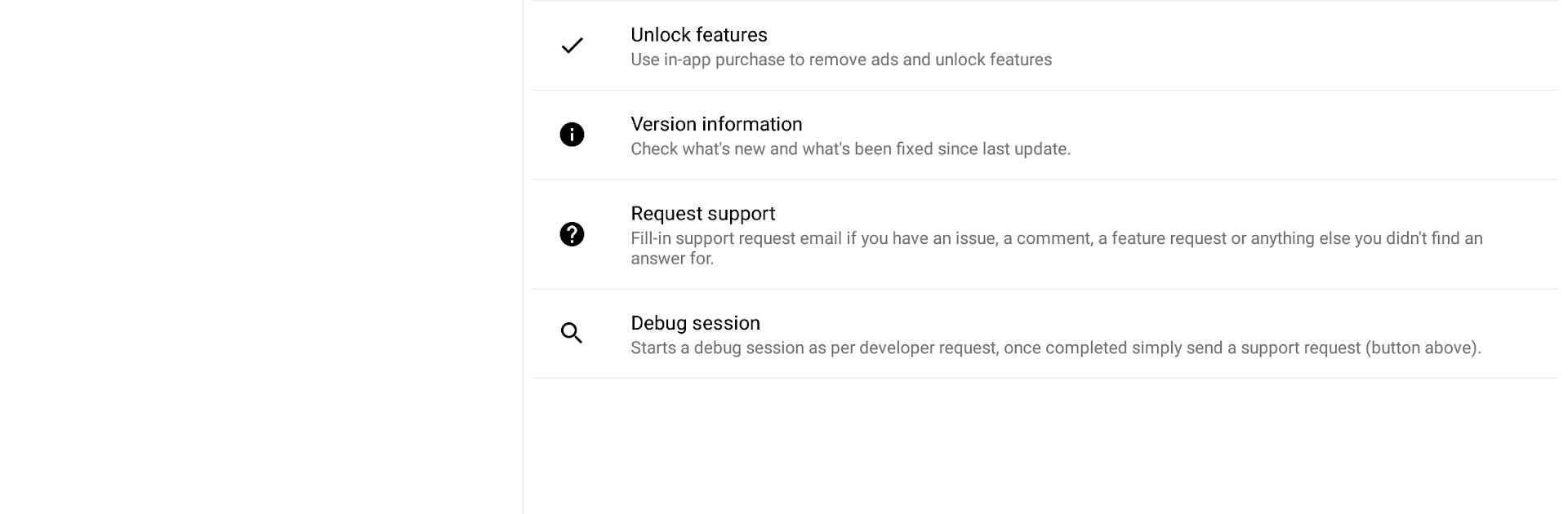

3C Explorer
Jouez sur PC avec BlueStacks - la plate-forme de jeu Android, approuvée par + 500M de joueurs.
Page Modifiée le: 22 novembre 2021
Run 3C Explorer on PC or Mac
Let BlueStacks turn your PC, Mac, or laptop into the perfect home for 3C Explorer, a fun Tools app from 3c.
3C Explorer’s a no-nonsense file browser that just gets the job done, whether it’s looking through stuff on your phone or poking around network shares at home. The layout feels both familiar and clean, so finding files doesn’t mean hunting through a maze of random menus. There’s support for network shares too, so anyone who needs to grab files off a NAS or another computer doesn’t have to deal with clunky workarounds. Things like sorting by date or size are right there, and any batch-moving or organizing feels smooth—especially useful on PC with BlueStacks since it’s easier to drag things around using a mouse.
Nothing fancy gets in the way but if someone wants, there are lots of settings to tweak, from adjusting how it looks to messing with what info gets shown. For the ones who like total access, there’s even optional root support for devices, which is handy but not needed for regular wandering through files. Zipping and sharing files is quick; it takes a couple taps and works as expected. There are the usual ads, but those can be removed for a couple bucks. The app will ask for access to storage—expected for a file manager—and external stuff too, but nothing excessive. All in all, it’s built for people who want quick control over files with none of the usual hassle.
Ready to experience 3C Explorer on a bigger screen, in all its glory? Download BlueStacks now.
Jouez à 3C Explorer sur PC. C'est facile de commencer.
-
Téléchargez et installez BlueStacks sur votre PC
-
Connectez-vous à Google pour accéder au Play Store ou faites-le plus tard
-
Recherchez 3C Explorer dans la barre de recherche dans le coin supérieur droit
-
Cliquez pour installer 3C Explorer à partir des résultats de la recherche
-
Connectez-vous à Google (si vous avez ignoré l'étape 2) pour installer 3C Explorer
-
Cliquez sur l'icône 3C Explorer sur l'écran d'accueil pour commencer à jouer
