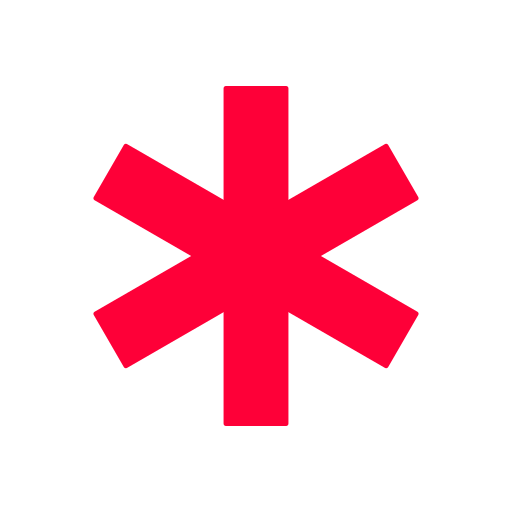EchoSOS – le nouveau Echo112
Jouez sur PC avec BlueStacks - la plate-forme de jeu Android, approuvée par + 500M de joueurs.
Page Modifiée le: 31 janvier 2020
Play EchoSOS – the new Echo112 on PC
How does the app work?
1. In an emergency, open the app: EchoSOS recognises which country you are in and displays the correct emergency service numbers.
2. Dial an emergency number by pressing the appropriate key.
3. Your position will be transmitted so emergency services can find you.
Features
* Displays the local emergency numbers - wherever you are
* Option to add personal emergency numbers
* Nearby emergency rooms and their occupancy (available in selected regions)
* No mobile data? No problem, you location will be transmitted by SMS
* Tried and tested by Swiss emergency services since 2011, available worldwide
* Test function
Jouez à EchoSOS – le nouveau Echo112 sur PC. C'est facile de commencer.
-
Téléchargez et installez BlueStacks sur votre PC
-
Connectez-vous à Google pour accéder au Play Store ou faites-le plus tard
-
Recherchez EchoSOS – le nouveau Echo112 dans la barre de recherche dans le coin supérieur droit
-
Cliquez pour installer EchoSOS – le nouveau Echo112 à partir des résultats de la recherche
-
Connectez-vous à Google (si vous avez ignoré l'étape 2) pour installer EchoSOS – le nouveau Echo112
-
Cliquez sur l'icône EchoSOS – le nouveau Echo112 sur l'écran d'accueil pour commencer à jouer