
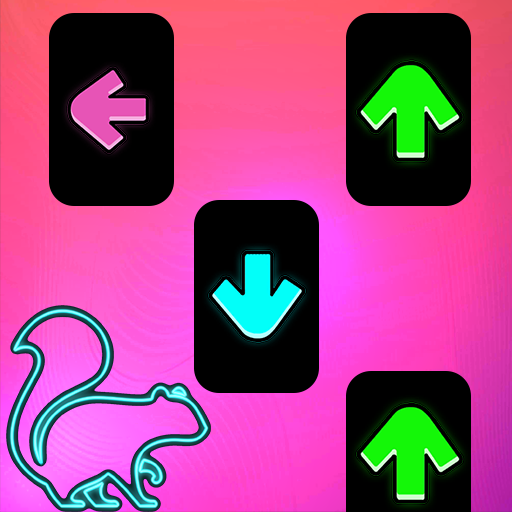
Chipmunks Music Journey
Jouez sur PC avec BlueStacks - la plate-forme de jeu Android, approuvée par + 500M de joueurs.
Page Modifiée le: 5 déc. 2023
Play Chipmunks Magic Music Tiles on PC or Mac
Step into the enchanting world of music with Chipmunks Magic Music Tiles by GMG Global, an immersive rhythm game that will transport you into a musical wonderland. Whether you’re a seasoned pianist or a newbie to the world of music, this game promises hours of entertainment and musical learning.
As you delve into the game, you’ll discover a plethora of songs across various genres, from classical to pop, each represented as colorful tiles on your screen. Your task is to tap these tiles in time with the music, creating a harmonious symphony with each tap. The game’s user-friendly interface and intuitive controls make it easy for players of all ages to dive right in.
Google Play categorizes Chipmunks Magic Music Tiles under the Music category, and rightly so. It offers a unique blend of music education and entertainment. As you progress through the levels, you’ll not only enjoy the tunes but also enhance your sense of rhythm and timing. It’s the perfect game for anyone looking to improve their musical skills while having a blast.
GMG Global, the developer behind this musical masterpiece, has crafted a game that stands out in the rhythm genre. What sets it apart are the stunning graphics, realistic piano sounds, and a diverse song library. You can challenge your friends or compete with players from around the world, adding a social element to your musical journey.
One of the highlights of Chipmunks Magic Music Tiles is its compatibility with BlueStacks, allowing you to play the game on your PC or Mac. This means you can enjoy the game on a larger screen with the precision of a mouse or keyboard, taking your musical adventure to new heights.
In summary, Chipmunks Magic Music Tiles by GMG Global is your gateway to a world of music and rhythm. With its vast song selection, educational value, and compatibility with BlueStacks, it offers a unique gaming experience that’s both enjoyable and enriching. Dive into the magic of music today and play Chipmunks Magic Music Tiles on your PC or Mac using BlueStacks.
Jouez à Chipmunks Music Journey sur PC. C'est facile de commencer.
-
Téléchargez et installez BlueStacks sur votre PC
-
Connectez-vous à Google pour accéder au Play Store ou faites-le plus tard
-
Recherchez Chipmunks Music Journey dans la barre de recherche dans le coin supérieur droit
-
Cliquez pour installer Chipmunks Music Journey à partir des résultats de la recherche
-
Connectez-vous à Google (si vous avez ignoré l'étape 2) pour installer Chipmunks Music Journey
-
Cliquez sur l'icône Chipmunks Music Journey sur l'écran d'accueil pour commencer à jouer



