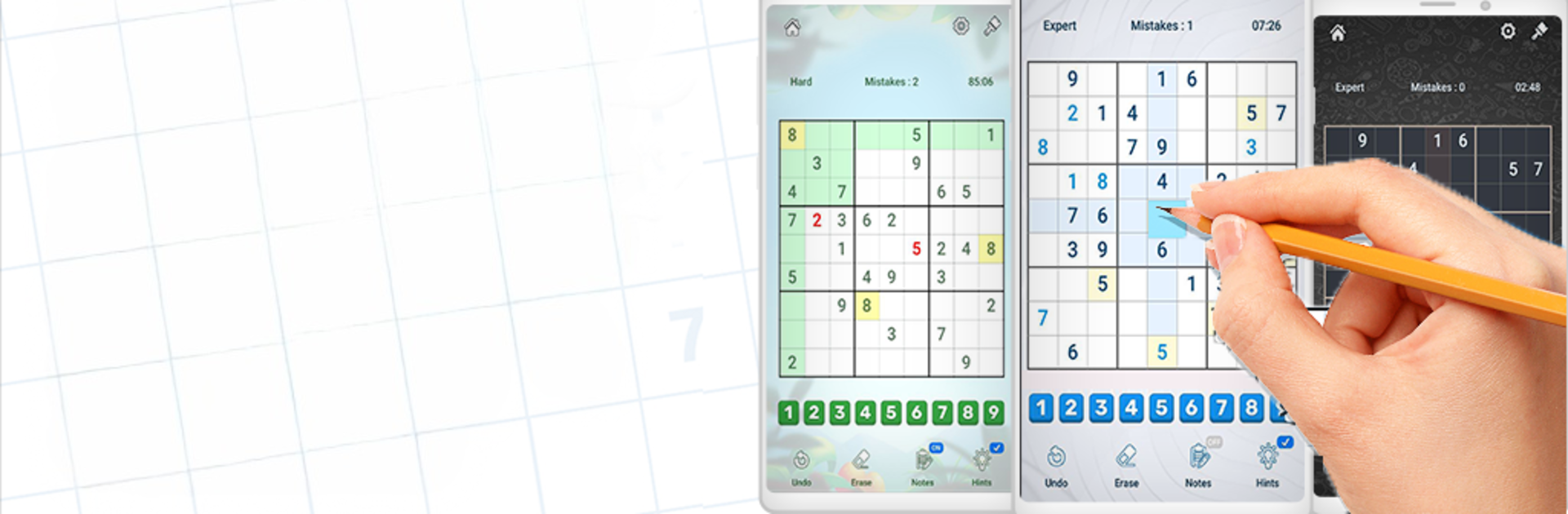
Sudoku Master Premium: Offline
Jouez sur PC avec BlueStacks - la plate-forme de jeu Android, approuvée par + 500M de joueurs.
Page Modifiée le: Sep 1, 2025
Play Sudoku Master Premium: Offline on PC or Mac
Bring your A-game to Sudoku Master Premium: Offline, the Puzzle game sensation from ANOGAMES. Give your gameplay the much-needed boost with precise game controls, high FPS graphics, and top-tier features on your PC or Mac with BlueStacks.
Sudoku Master Premium: Offline keeps things focused on the puzzle. It is the classic 9×9 number game with a clean board, smooth controls, and no clutter. There are four difficulties, from easy to expert, plus a daily puzzle if someone likes a quick warm up. Every grid has a single correct answer, so progress feels fair, not random. It runs without a connection and there are no ads popping up, which is refreshing when the brain is already busy counting. Hints are unlimited if a player gets stuck, and undo or redo is also unlimited, so mistakes are not stressful. The notes toggle is handy for pencil marks, duplicates can be highlighted to avoid repeats, and there is optional auto check for instant feedback. Rows, columns, and boxes light up around the selected cell, and an eraser clears bad guesses without fuss.
The small quality of life bits help. Autosave means a puzzle can be closed mid game and picked up later. Themes include darker looks for late night solving, the sounds are gentle, and the layout stays readable even on longer sessions. Stats track best times per difficulty, which nudges improvement without a timer breathing down anyone’s neck. On PC with BlueStacks the bigger screen makes tapping numbers accurate, and playing windowed beside work or a stream works well. It is a straightforward package for both beginners learning techniques and veterans who want a serious expert grid, and it stays out of the way so the logic can do its thing.
Slay your opponents with your epic moves. Play it your way on BlueStacks and dominate the battlefield.
Jouez à Sudoku Master Premium: Offline sur PC. C'est facile de commencer.
-
Téléchargez et installez BlueStacks sur votre PC
-
Connectez-vous à Google pour accéder au Play Store ou faites-le plus tard
-
Recherchez Sudoku Master Premium: Offline dans la barre de recherche dans le coin supérieur droit
-
Cliquez pour installer Sudoku Master Premium: Offline à partir des résultats de la recherche
-
Connectez-vous à Google (si vous avez ignoré l'étape 2) pour installer Sudoku Master Premium: Offline
-
Cliquez sur l'icône Sudoku Master Premium: Offline sur l'écran d'accueil pour commencer à jouer

