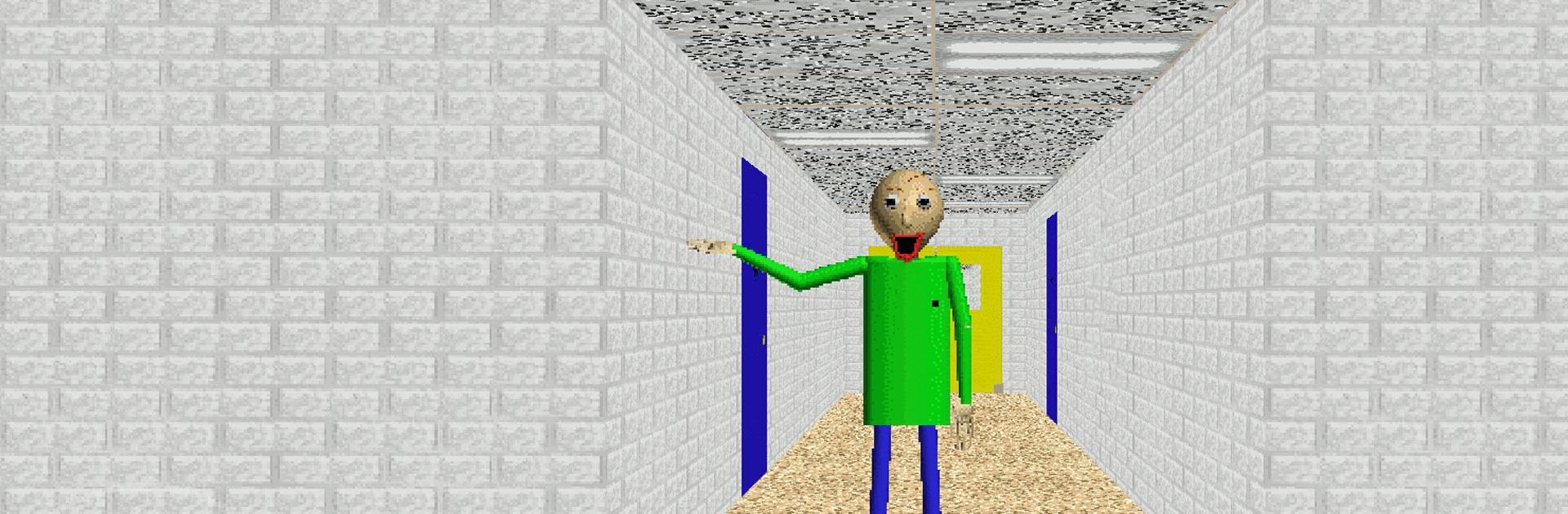
Baldi's Basics Classic
Jouez sur PC avec BlueStacks - la plate-forme de jeu Android, approuvée par + 500M de joueurs.
Page Modifiée le: 5 oct. 2023
Play Baldi's Basics Classic on PC
Baldi’s Basics Classic is a strategy game developed by Basically, Games! BlueStacks app player is the best PC platform (emulator) to play this Android game on your PC or Mac for an immersive gaming experience!
Play Baldi’s Basics Classic on PC and enjoy this educational strategy game from the large and gorgeous display on your PC! Your friend has left seven notebooks at your school. Escape obstacles and give answers to quizzes to find all of them!
In the Baldi’s Basics Classic PC game, your mission is to find all seven notebooks without being detected by Baldi, your instructor. Other students and faculty members will try to disrupt your attention by making you engage in different activities. But, you can always escape!
Enjoy a casual offline strategy mathematics game where each notebook you find has three basic math questions for you to solve. If you fail the questions, Baldi becomes more difficult to avoid. Three exits are in the game, but only one is real!
Gather various goods from the schoolhouse! Candy bars stop your stamina from draining, soda blows opponents away, scissors temporarily deactivates some of the obstacles, the teleporter transports you to a random location within the school, and a lot more! How many books can you find? Try and see!
Download Baldi’s Basics Classic on PC to play an intense educational strategy game!
Jouez à Baldi's Basics Classic sur PC. C'est facile de commencer.
-
Téléchargez et installez BlueStacks sur votre PC
-
Connectez-vous à Google pour accéder au Play Store ou faites-le plus tard
-
Recherchez Baldi's Basics Classic dans la barre de recherche dans le coin supérieur droit
-
Cliquez pour installer Baldi's Basics Classic à partir des résultats de la recherche
-
Connectez-vous à Google (si vous avez ignoré l'étape 2) pour installer Baldi's Basics Classic
-
Cliquez sur l'icône Baldi's Basics Classic sur l'écran d'accueil pour commencer à jouer
