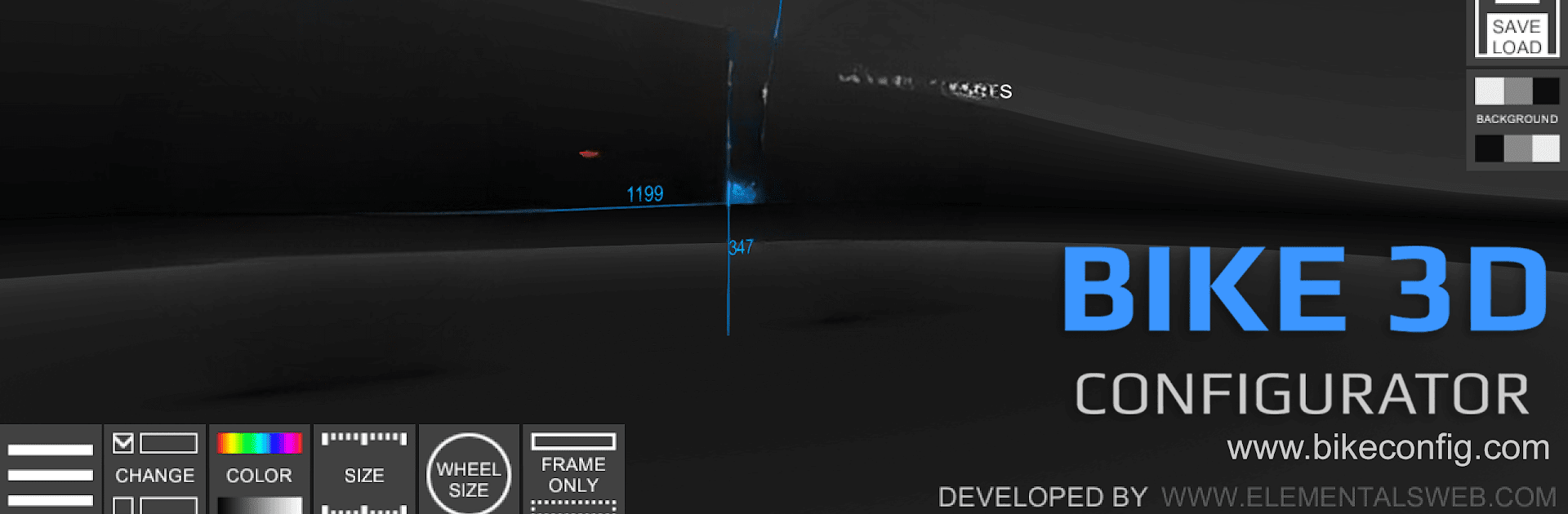

Bike 3D Configurator
เล่นบน PC ผ่าน BlueStacks - Android Gaming Platform ที่ได้รับความไว้วางใจจากเกมเมอร์ 500 ล้านคนทั่วโลก
Page Modified on: Dec 3, 2019
Play Bike 3D Configurator on PC or Mac
Bike 3D Configurator brings the Sports genre to life, and throws up exciting challenges for gamers. Developed by DlightStudio, this Android game is best experienced on BlueStacks, the World’s #1 app player for PC and Mac users.
About the Game
Bike 3D Configurator by DlightStudio brings a fresh twist to sports games, letting you build your ideal bike with stunning 3D graphics and modern tech. Whether you’re fine-tuning components or experimenting with colors, it’s all about creating and showcasing the bike of your dreams. With a potential future as an online store, the possibilities are endless.
Game Features
-
3D and AR Mode: Switch between dynamic 3D views and immersive Augmented Reality to see your bike from every angle. AR Mode compatible with select devices.
-
Customization Galore: Easily change components, adjust colors, and select frame sizes. Fancy a new fork or wheel size? Dream it, build it!
-
Realistic Suspension Demos: Check out how the fork and frame suspension travel works, all with precise dimensions.
-
Share and Save: Capture your custom designs and flaunt them on social networks. It’s just a click away!
Remember, for seamless experience on your PC or Mac, make sure to check out BlueStacks.
Slay your opponents with your epic moves. Play it your way on BlueStacks and dominate the battlefield.
เล่น Bike 3D Configurator บน PC ได้ง่ายกว่า
-
ดาวน์โหลดและติดตั้ง BlueStacks บน PC ของคุณ
-
ลงชื่อเข้าใช้แอคเคาท์ Google เพื่อเข้าสู่ Play Store หรือทำในภายหลัง
-
ค้นหา Bike 3D Configurator ในช่องค้นหาด้านขวาบนของโปรแกรม
-
คลิกเพื่อติดตั้ง Bike 3D Configurator จากผลการค้นหา
-
ลงชื่อเข้าใช้บัญชี Google Account (หากยังไม่ได้ทำในขั้นที่ 2) เพื่อติดตั้ง Bike 3D Configurator
-
คลิกที่ไอคอน Bike 3D Configurator ในหน้าจอเพื่อเริ่มเล่น



