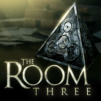The Room: Old Sins
在電腦上使用BlueStacks –受到5億以上的遊戲玩家所信任的Android遊戲平台。
Play The Room: Old Sins on PC or Mac
New puzzles have just arrived for you to solve, and it doesn’t matter if you are happy or scared about it. The forth entry of the acclaimed The Room puzzle game series is out, and you better prepare yourself to make everything you can in order to leave the room, which is definitely not going to be easy. Play The Room: Old Sins on PC and Mac with BlueStacks and deal with the sudden disappearance of an ambitious engineer and his high-society wife. After many investigations, the trail leads to a home and a peculiar dollhouse. The strangers it is, this is how things are going to happen, and it’s up to you to solve the mystery and make sure you get to leave this creepy environment. Explore the room you are in and get the chance to go out and see unsettling locations by yourself. Follow the clues in your own and uncover the mysteryes within Waldergrave Manor. Download The Room: Old Sins on PC with BlueStacks and join the search for answers and freedom!
在電腦上遊玩The Room: Old Sins . 輕易上手.
-
在您的電腦上下載並安裝BlueStacks
-
完成Google登入後即可訪問Play商店,或等你需要訪問Play商店十再登入
-
在右上角的搜索欄中尋找 The Room: Old Sins
-
點擊以從搜索結果中安裝 The Room: Old Sins
-
完成Google登入(如果您跳過了步驟2),以安裝 The Room: Old Sins
-
在首頁畫面中點擊 The Room: Old Sins 圖標來啟動遊戲