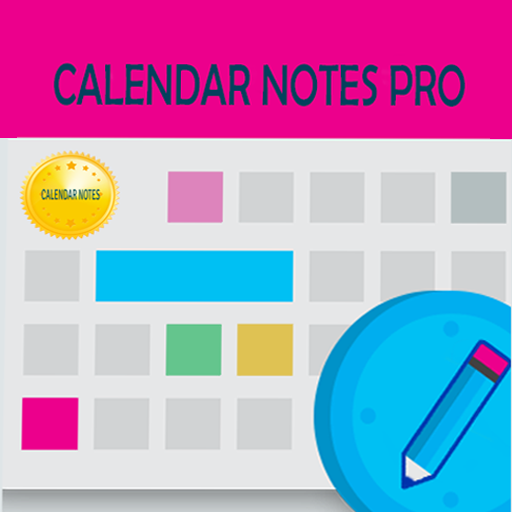HK Kalender
Jouez sur PC avec BlueStacks - la plate-forme de jeu Android, approuvée par + 500M de joueurs.
Page Modifiée le: 29 octobre 2015
Play HK Kalender on PC
Languages: Danish, Swedish, English, German
A simple paper-like calendar. There is no way to sync with Google or Outlook, and it will probably never be made.
To write a text on a specific date, press simply on a date and then enter the desired text. There is no possibility of different colors and alarms.
Showing week number.
Can display all Danish holidays.
Events: Shows the birthdays and the like in red every year.
Various dates: Showing flag days and like every year.
Standard texts: Can be created and inserted with a few taps.
VoiceRec. Say text. Danish, English and any other languages that Google supports.
FTP Backup: Save all calendar data on your FTP server.
All data is stored on the SD card in the folder "\Android\data\HK Calendar" So take a copy of this folder if you want to have a backup.
Jouez à HK Kalender sur PC. C'est facile de commencer.
-
Téléchargez et installez BlueStacks sur votre PC
-
Connectez-vous à Google pour accéder au Play Store ou faites-le plus tard
-
Recherchez HK Kalender dans la barre de recherche dans le coin supérieur droit
-
Cliquez pour installer HK Kalender à partir des résultats de la recherche
-
Connectez-vous à Google (si vous avez ignoré l'étape 2) pour installer HK Kalender
-
Cliquez sur l'icône HK Kalender sur l'écran d'accueil pour commencer à jouer