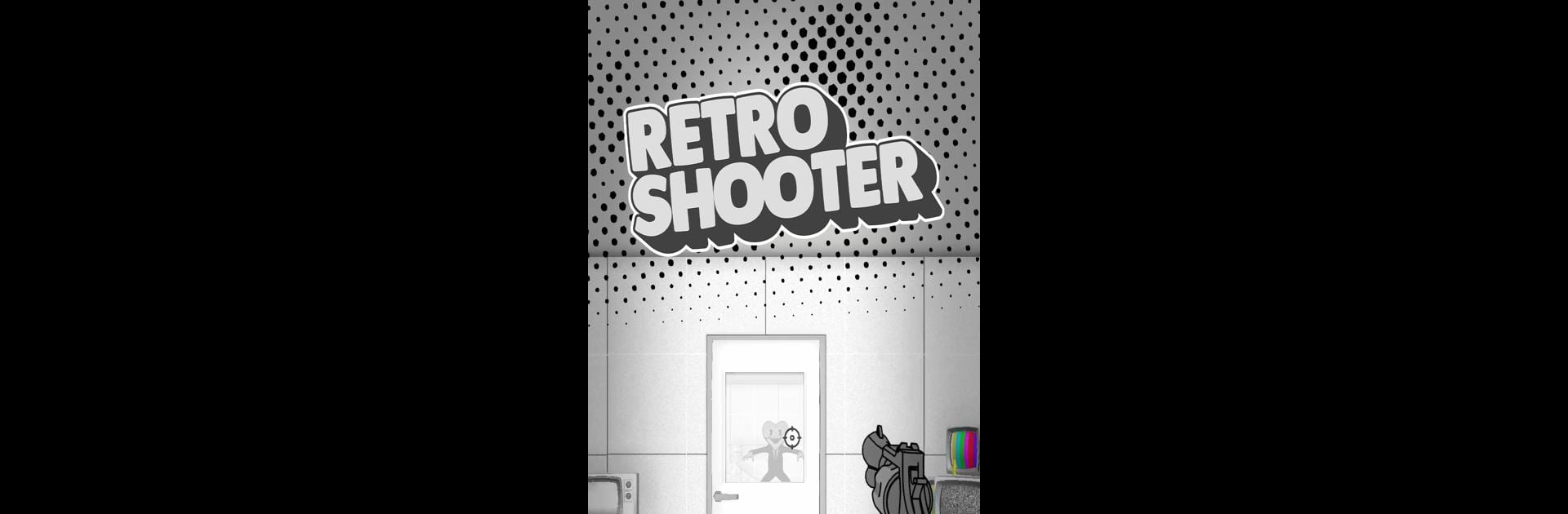

Retro Shooter : Last Mouse
เล่นบน PC ผ่าน BlueStacks - Android Gaming Platform ที่ได้รับความไว้วางใจจากเกมเมอร์ 500 ล้านคนทั่วโลก
Page Modified on: Dec 19, 2024
Play Retro Shooter : Last Mouse on PC or Mac
Retro Shooter : Last Mouse brings the Action genre to life, and throws up exciting challenges for gamers. Developed by OLIGATE INC., this Android game is best experienced on BlueStacks, the World’s #1 app player for PC and Mac users.
About the Game
Retro Shooter : Last Mouse puts you at the heart of a blast-from-the-past Action adventure with a clever twist. This isn’t just another shooter—it’s a fast-paced, black-and-white journey where skilled reflexes (and a bit of cheeky mouse action) are your best allies. Expect visually striking graphics, loads of quirky enemies, and that unmistakable rush only retro-inspired games can deliver.
Game Features
-
Timeless Visual Style
Step into a world painted entirely in bold black and white. The classic aesthetic gives every scene a vintage vibe while keeping things crisp and modern at the same time. -
Weapon Variety
You’re not locked to a single shooter here. Pick from a selection of weapons, each changing up your play style as you face new threats. It’s your call—experiment, adapt, or go all out! -
Challenging Progression
The deeper you go, the tougher it gets. Each level keeps you on your toes, demanding sharper skills and smarter strategies as enemy waves grow fiercer. -
Distinct Enemies
Watch out! No two baddies play by the same rules. You’ll encounter a mix of enemies, each bringing its own surprises and tactics that’ll keep you guessing. -
Smooth Gameplay Experience
Whether you’re squeezing in a quick session or racking up a high score, expect tight controls, responsive action, and gameplay that just feels good—especially on BlueStacks.
OLIGATE INC. brings together nostalgia and fresh design with Retro Shooter : Last Mouse, so get ready for a challenge that’s anything but stale.
Make your gaming sessions memorable with precise controls that give you an edge in close combats and visuals that pop up, bringing every character to life.
เล่น Retro Shooter : Last Mouse บน PC ได้ง่ายกว่า
-
ดาวน์โหลดและติดตั้ง BlueStacks บน PC ของคุณ
-
ลงชื่อเข้าใช้แอคเคาท์ Google เพื่อเข้าสู่ Play Store หรือทำในภายหลัง
-
ค้นหา Retro Shooter : Last Mouse ในช่องค้นหาด้านขวาบนของโปรแกรม
-
คลิกเพื่อติดตั้ง Retro Shooter : Last Mouse จากผลการค้นหา
-
ลงชื่อเข้าใช้บัญชี Google Account (หากยังไม่ได้ทำในขั้นที่ 2) เพื่อติดตั้ง Retro Shooter : Last Mouse
-
คลิกที่ไอคอน Retro Shooter : Last Mouse ในหน้าจอเพื่อเริ่มเล่น




