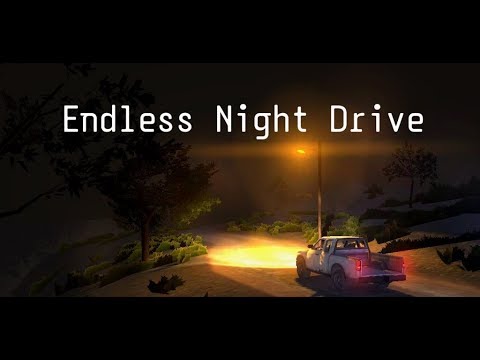Endless Night Drive
Jouez sur PC avec BlueStacks - la plate-forme de jeu Android, approuvée par + 500M de joueurs.
Page Modifiée le: Oct 1, 2023
Play Endless Night Drive on PC or Mac
Join millions to experience Endless Night Drive, an exciting Simulation game from Mohammad Alizadeh. With BlueStacks App Player, you are always a step ahead of your opponent, ready to outplay them with faster gameplay and better control with the mouse and keyboard on your PC or Mac.
About the Game
Endless Night Drive puts you behind the wheel for a chill, unhurried road trip that never really ends. If you’re the type who just enjoys watching the scenery drift by while the world outside quietly shifts from dusk to dawn, this simulation game from Mohammad Alizadeh might hit the sweet spot. There’s no plot to worry about, no finish line to stress over—just the open road, your car, and a peaceful, immersive drive.
Game Features
-
First-Person Views
Choose between cockpit or dashcam angles so you can drive your way—close to the dashboard or sitting back a bit, both feel pretty real. -
Simple Car Controls
You decide when to accelerate, brake, or rev the engine, keeping things hands-on but never overwhelming. Flick on the wipers if the weather turns. -
Dynamic Environments
Hit a road that goes on forever, winding through randomly generated scenery—sometimes you’ll see buildings, other times it’s just mountains rolling by. Expect time and weather to change, too. -
Realistic, Minimalist Graphics
The visuals won’t fry your eyes, but they do a good job making the ride feel believable and calm—no flashy stuff here. -
No Fail States
No need to worry about crashing or game overs. You can just focus on cruising and taking it easy. -
Best with Headphones
Seriously, pop on some headphones. The ambient sounds make the late-night drive all the more relaxing, especially on BlueStacks. -
Uninterrupted Relaxation
Just enjoy the journey—there’s nothing chasing you, and nothing at stake. Perfect if you’re winding down or just want to clear your head.
Slay your opponents with your epic moves. Play it your way on BlueStacks and dominate the battlefield.
Jouez à Endless Night Drive sur PC. C'est facile de commencer.
-
Téléchargez et installez BlueStacks sur votre PC
-
Connectez-vous à Google pour accéder au Play Store ou faites-le plus tard
-
Recherchez Endless Night Drive dans la barre de recherche dans le coin supérieur droit
-
Cliquez pour installer Endless Night Drive à partir des résultats de la recherche
-
Connectez-vous à Google (si vous avez ignoré l'étape 2) pour installer Endless Night Drive
-
Cliquez sur l'icône Endless Night Drive sur l'écran d'accueil pour commencer à jouer