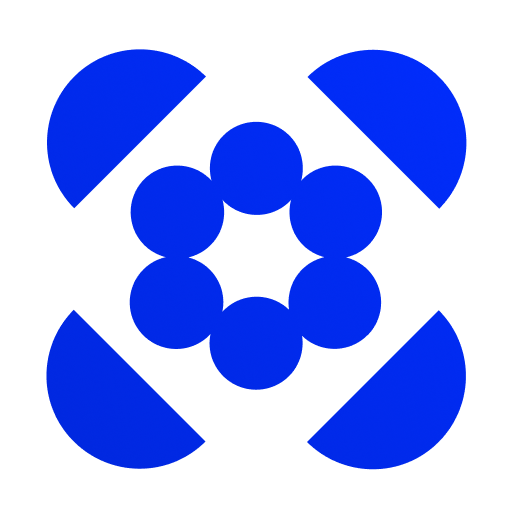Merge HoloGlobe
เล่นบน PC ผ่าน BlueStacks - Android Gaming Platform ที่ได้รับความไว้วางใจจากเกมเมอร์ 500 ล้านคนทั่วโลก
Page Modified on: 30 พฤศจิกายน 2564
Play Merge HoloGlobe on PC
Merge HoloGlobe brings real-time NOAA and NASA satellite data and simulations to the Merge Cube, providing stunning views of the Earth and its many processes and systems into the palm of your hand!
HoloGlobe is a hands-on resource for K-12 students, educators, and citizen scientists who want to learn more about Earth using real scientific data, including rainfall, cloud coverage, ocean and land temperature, wildfires, snowfall, and more all over the world.
HOW TO USE HOLOGLOBE:
- Be sure you have internet access (wifi is recommended to avoid cellular data charges)
- Launch the app
- Allow camera and photo access
- Place the Merge Cube in front of the device camera, and the app will detect the cube
- Select the view you would like to see on Earth
- Rotate the cube in your hand to see all angles
- Switch views to see other satellite data
- Select the info icon to learn more about each view
HOW TO EXPLORE IN VR MODE:
- Launch the app
- Allow camera and photo access
- Select the VR icon
- Place your smartphone in your Merge AR/VR Headset
- Make sure you can see the cube through your screen
- Rotate the cube in your hand to see all angles
- Gaze at the icons or use the Merge input buttons to select from menu options
Privacy Policy:
https://MergeEDU.com/privacy-policy
Terms of Use:
https://MergeEDU.com/terms-of-use
เล่น Merge HoloGlobe บน PC ได้ง่ายกว่า
-
ดาวน์โหลดและติดตั้ง BlueStacks บน PC ของคุณ
-
ลงชื่อเข้าใช้แอคเคาท์ Google เพื่อเข้าสู่ Play Store หรือทำในภายหลัง
-
ค้นหา Merge HoloGlobe ในช่องค้นหาด้านขวาบนของโปรแกรม
-
คลิกเพื่อติดตั้ง Merge HoloGlobe จากผลการค้นหา
-
ลงชื่อเข้าใช้บัญชี Google Account (หากยังไม่ได้ทำในขั้นที่ 2) เพื่อติดตั้ง Merge HoloGlobe
-
คลิกที่ไอคอน Merge HoloGlobe ในหน้าจอเพื่อเริ่มเล่น