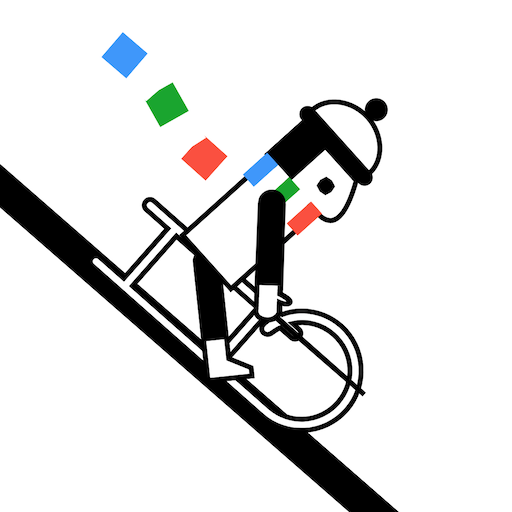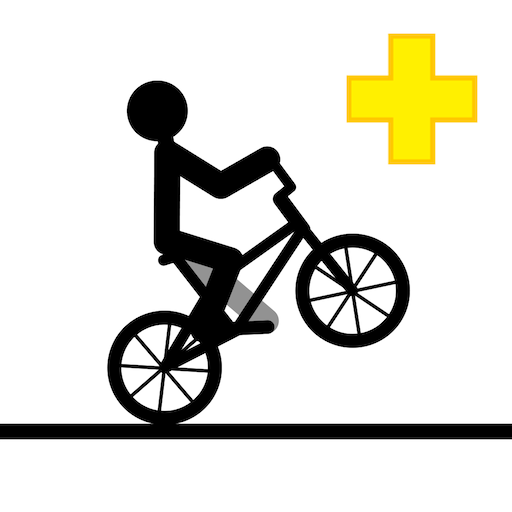
Draw Rider Plus
Jouez sur PC avec BlueStacks - la plate-forme de jeu Android, approuvée par + 500M de joueurs.
Page Modifiée le: 6 juin 2020
Play Draw Rider Plus on PC
+ No Ads
+ All tools in the editor
+ 2x experience
+ Color inversion
+ Slow motion mode
Draw Rider - top bike race arcade racing on Android!
Can you get to the finish line safely and securely? Draw Rider is not an ordinary race, here you are waiting for insidious tests from many hardcore levels. Get gold medals, becoming the best racer on each track, to unlock new levels and new characters.
Thanks to the level editor you can create new tracks and share them with other players. Participate in the race for a while, communicate and evaluate the tracks of other players, become a part of the Draw Rider community!
Crazy figures:
- Over 20,000,000 Game Over!
- Over 6,000,000 downloads worldwide!
- Over 200,000 amazing levels created by users!
- Over 500 new levels every week in the community!
Features:
- Funny ragdoll physics
- Realistic bike physics
- Online bike race
- Blood, blood, blood (can be disabled in the settings)
- Best races on bicycles, motorcycles, ATVs, electric bike, segway, mini motorcycles bike, flying skateboards
- Customizable management
- Character customization
- Various game modes (time trial and race for points)
- Over 150 exciting races
- Level Editor
- Ability to share your levels with friends!
- Mode of color inversion and delayed action when falling
- Great community game
Subscribe to our youtube channel:
https://www.youtube.com/c/17Studio
Become a fan of Draw Rider on Facebook:
https://www.facebook.com/gamingstudio17
Follow us on Twitter:
https://twitter.com/17Studio
Exclusive photos you will find in our Instagram:
http://www.instagram.com/17studio_official
We also have a blog on Tumblr:
http://17studio.tumblr.com
See also other apps from 17Studio: Draw Rider, Draw Rider Plus, Draw Rider 2, Slender Last Sleep, Mixel, Super Lumberjack, The Light Story, 4 Fingers, I'm a Hero
Jouez à Draw Rider Plus sur PC. C'est facile de commencer.
-
Téléchargez et installez BlueStacks sur votre PC
-
Connectez-vous à Google pour accéder au Play Store ou faites-le plus tard
-
Recherchez Draw Rider Plus dans la barre de recherche dans le coin supérieur droit
-
Cliquez pour installer Draw Rider Plus à partir des résultats de la recherche
-
Connectez-vous à Google (si vous avez ignoré l'étape 2) pour installer Draw Rider Plus
-
Cliquez sur l'icône Draw Rider Plus sur l'écran d'accueil pour commencer à jouer