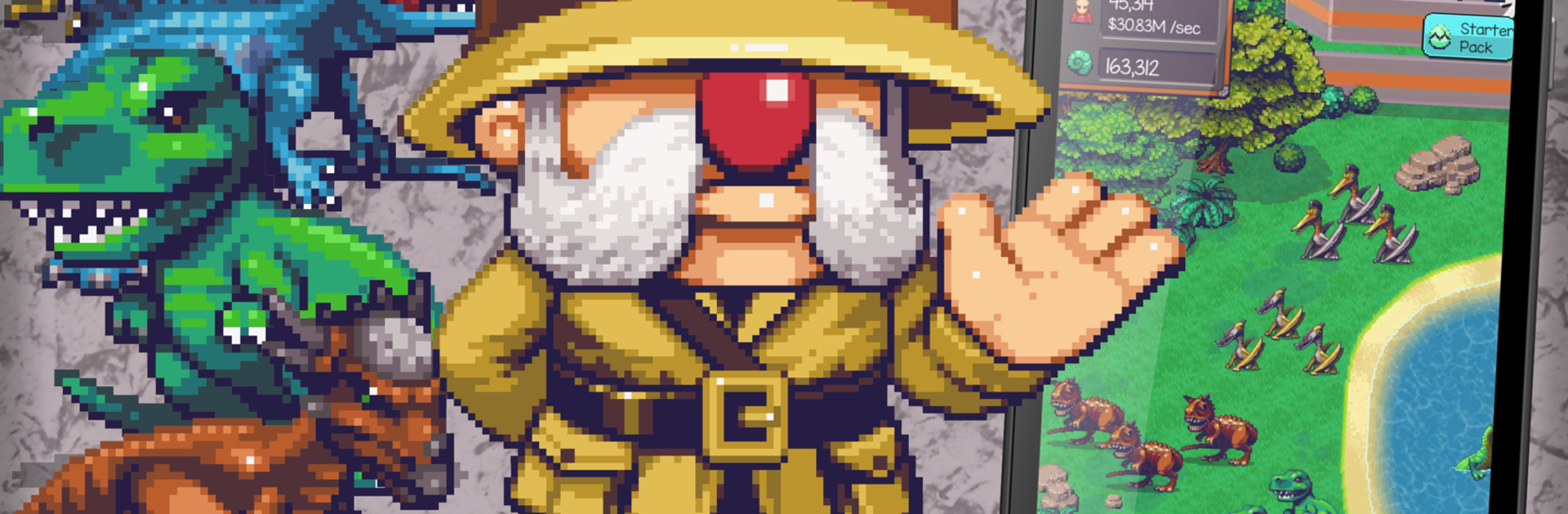

Idle Dino Zoo
Jouez sur PC avec BlueStacks - la plate-forme de jeu Android, approuvée par + 500M de joueurs.
Page Modifiée le: 23 février 2020
Play Idle Dino Zoo on PC or Mac
Explore a whole new adventure with Idle Dino Zoo, a Simulation game created by Iron Horse Games LLC. Experience great gameplay with BlueStacks, the most popular gaming platform to play Android games on your PC or Mac.
About the Game
Ever wondered what it’d be like to run your very own dino-packed zoo? Idle Dino Zoo puts you in charge of a bustling prehistoric park, where you’re not just collecting dinosaurs—you’re managing, expanding, and tricking out your dream dino empire. Whether you’re checking in a few times a day or just letting things run on their own, this simulation game from Iron Horse Games LLC keeps the action (and the dinos) going, even when you’re away. Oh, and if you want to take your zoo-building up a notch, playing with BlueStacks makes it all even smoother.
Game Features
-
Build Your Dream Dino Zoo
You get to design your own prehistoric park from scratch—scatter fun rides, splashy decorations, and pick out which dinos get top billing. It’s all about laying out the coolest zoo in the land. -
Raise and Trade Dinosaurs
Grab your favorite dinos from the past, manage their population, and watch them grow. Upgrade each species to boost their survival chances and watch those trade values climb. Once you’re ready, you can sell them at the trade post for handy gems. -
Idle Profits, Minimal Hassle
No need to babysit your zoo 24/7. The park keeps humming along and making you money, even when you’re off doing other things. Pop back in whenever you feel like it to check on things or make a few upgrades. -
Constant Upgrades and Expansions
There’s always something to improve, from increasing dino birth rates to tricking out your park with new attractions. You’ll keep finding ways to grow your zoo and snag more achievements. -
Easy Management, More Fun
Everything is straightforward, so you can focus on what’s fun—collecting new dinos, unlocking cool rides, and seeing your zoo grow bigger with each visit.
Ready to top the leaderboard? We bet you do. Let precise controls and sharp visuals optimized on BlueStacks lead you to victory.
Jouez à Idle Dino Zoo sur PC. C'est facile de commencer.
-
Téléchargez et installez BlueStacks sur votre PC
-
Connectez-vous à Google pour accéder au Play Store ou faites-le plus tard
-
Recherchez Idle Dino Zoo dans la barre de recherche dans le coin supérieur droit
-
Cliquez pour installer Idle Dino Zoo à partir des résultats de la recherche
-
Connectez-vous à Google (si vous avez ignoré l'étape 2) pour installer Idle Dino Zoo
-
Cliquez sur l'icône Idle Dino Zoo sur l'écran d'accueil pour commencer à jouer


