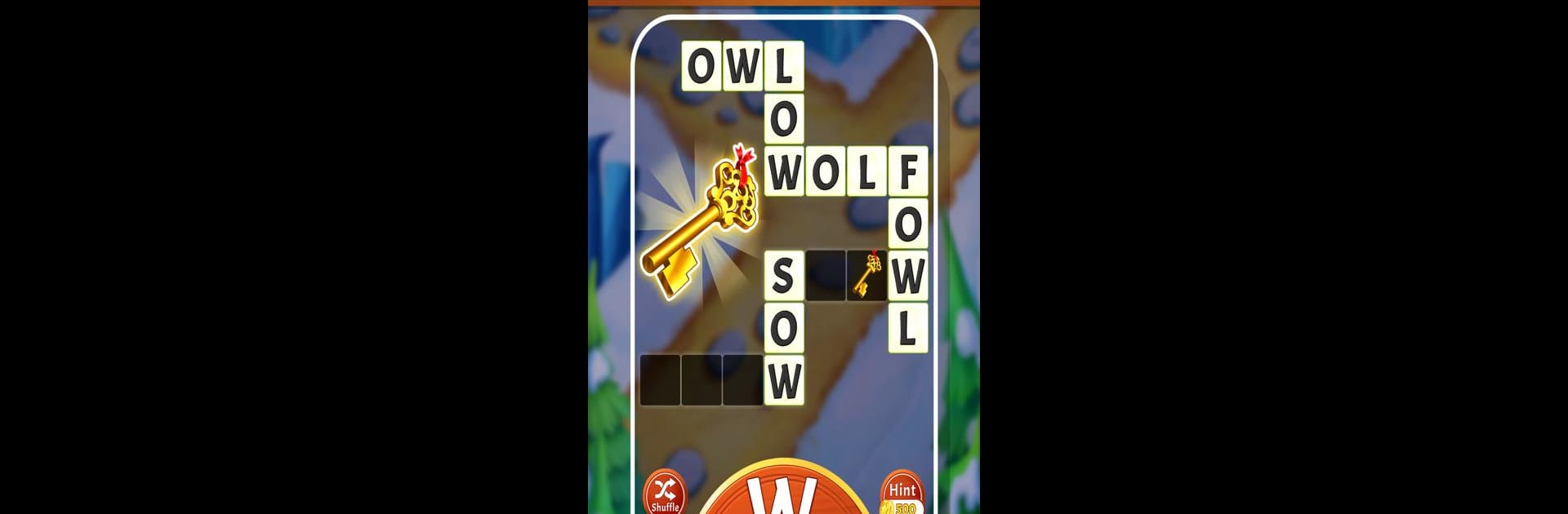
Game of Words: Word Puzzles
العب على الكمبيوتر الشخصي مع BlueStacks - نظام أندرويد للألعاب ، موثوق به من قبل أكثر من 500 مليون لاعب.
تم تعديل الصفحة في: Apr 1, 2025
Play Game of Words: Word Puzzles on PC or Mac
Step into the World of Game of Words: Word Puzzles, a thrilling Word game from the house of DreamLoft. Play this Android game on BlueStacks App Player and experience immersive gaming on PC or Mac.
About the Game
Game of Words: Word Puzzles by DreamLoft puts a fresh spin on classic word challenges. Whether you’re a long-time fan of the Word genre or just want a laid-back way to flex your brain after a busy day, this game’s got you covered. Expect to get hooked as you swipe through stacks of jumbled letters, sharpening your skills one puzzle at a time.
Game Features
-
Thousands of Levels
You won’t be running out of puzzles anytime soon, with over 10,000 word games lined up. Each level ramps things up a bit, so it stays interesting without becoming overwhelming. -
Blended Gameplay
Looking for something that’s more than a basic word search? This game mixes the thrill of word searches with the twisty fun of scrambles, keeping your attention locked in. -
Spelling & Grammar Challenges
It’s not just about finding words. Game of Words tosses in grammar mini-games that unlock as you progress, so your English skills get a real workout. -
Rewards and Upgrades
Solving puzzles doesn’t just boost your brainpower—you’ll also pick up rewards, fix up your own cozy home, and collect adorable pets along the way. -
Play at Your Pace
Prefer to race through levels, or just relax and let the words flow? You can play with or without the extra features, depending on your mood. -
Progressive Difficulty
Early rounds start simple, but before you know it, you’ll face puzzles with up to eight-letter words—plenty to keep even experts guessing. -
Smooth Swipe Controls
Just swipe across letter tiles to link up words. It’s simple to pick up, whether you’re sneaking in a quick game or settling in for a longer session.
For those who like playing word games on PC, Game of Words: Word Puzzles runs smoothly using BlueStacks.
Ready to top the leaderboard? We bet you do. Let precise controls and sharp visuals optimized on BlueStacks lead you to victory.
العب Game of Words: Word Puzzles على جهاز الكمبيوتر. من السهل البدء.
-
قم بتنزيل BlueStacks وتثبيته على جهاز الكمبيوتر الخاص بك
-
أكمل تسجيل الدخول إلى Google للوصول إلى متجر Play ، أو قم بذلك لاحقًا
-
ابحث عن Game of Words: Word Puzzles في شريط البحث أعلى الزاوية اليمنى
-
انقر لتثبيت Game of Words: Word Puzzles من نتائج البحث
-
أكمل تسجيل الدخول إلى Google (إذا تخطيت الخطوة 2) لتثبيت Game of Words: Word Puzzles
-
انقر على أيقونة Game of Words: Word Puzzles على الشاشة الرئيسية لبدء اللعب




