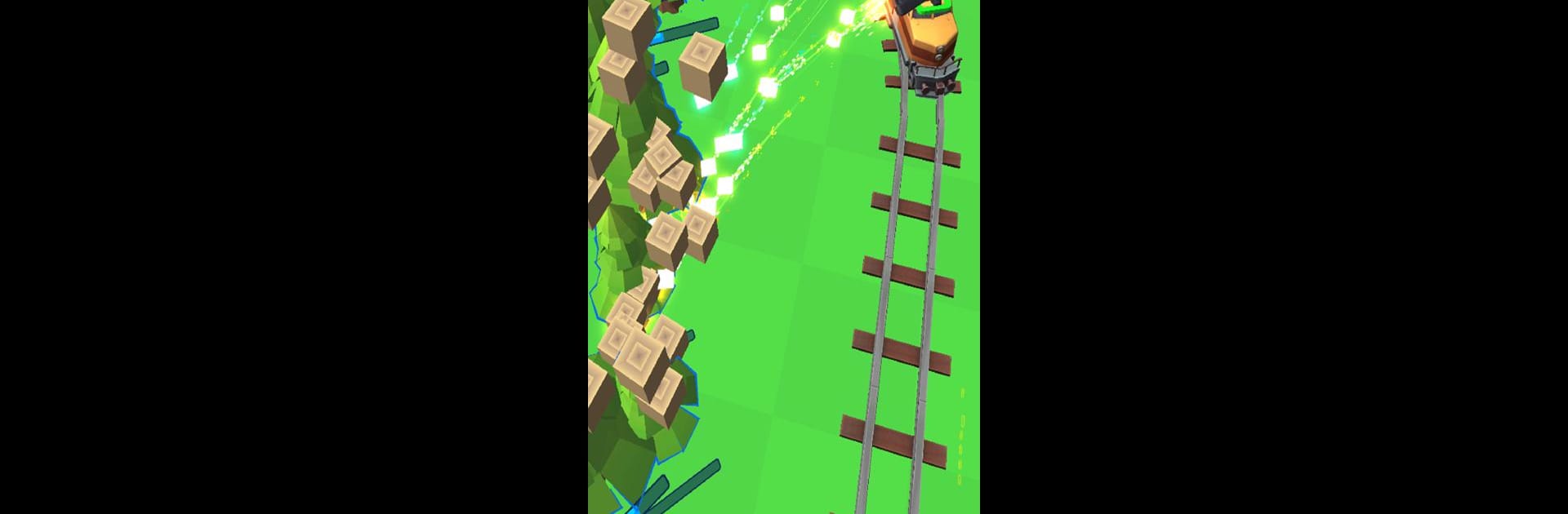
Train Adventure
เล่นบน PC ผ่าน BlueStacks - Android Gaming Platform ที่ได้รับความไว้วางใจจากเกมเมอร์ 500 ล้านคนทั่วโลก
Page Modified on: Oct 10, 2025
Play Train Adventure on PC or Mac
From the innovators and creators at Yso Corp, Train Adventure is another fun addition to the World of Action games. Go beyond your mobile screen and play it bigger and better on your PC or Mac. An immersive experience awaits you.
About the Game
Train Adventure by Yso Corp tosses you right into the middle of a zombie apocalypse, but with a twist—you’re in charge of building the meanest, most unstoppable train around. As the tracks stretch on, you’ll be busy gathering supplies, shooing away zombies, and fixing up your locomotive to survive whatever’s up ahead. If you’re up for a wild ride where brains and reflexes both come into play, this action game’s got you.
Game Features
-
Customizable Train Upgrades
Trick out your train with all sorts of powerful parts. Boost its defenses, add new cars, or crank up your firepower— how you build it is up to you. -
Resource Gathering
Rolling through wasteland isn’t easy. Scavenge for wood, metal, and other essentials to keep your train running and ready for the next wave. -
Wave After Wave of Zombies
Things can get pretty hectic when hordes swarm the tracks. Blast zombies and keep them from overtaking your train so you can push on. -
Checkpoints and Cities
Each stretch of tracks ends at a checkpoint or even a bustling city, giving you a little breather— but also new challenges and opportunities to upgrade. -
Survivors to Discover
Rumor has it you’re not alone out there. Be on the lookout for survivors who might join your journey—or maybe just make things a bit more interesting. -
Smooth Gameplay on BlueStacks
Take the chaos to your PC with BlueStacks for a bigger, smoother adventure while upgrading your train and tackling those zombie waves.
Make your gaming sessions memorable with precise controls that give you an edge in close combats and visuals that pop up, bringing every character to life.
เล่น Train Adventure บน PC ได้ง่ายกว่า
-
ดาวน์โหลดและติดตั้ง BlueStacks บน PC ของคุณ
-
ลงชื่อเข้าใช้แอคเคาท์ Google เพื่อเข้าสู่ Play Store หรือทำในภายหลัง
-
ค้นหา Train Adventure ในช่องค้นหาด้านขวาบนของโปรแกรม
-
คลิกเพื่อติดตั้ง Train Adventure จากผลการค้นหา
-
ลงชื่อเข้าใช้บัญชี Google Account (หากยังไม่ได้ทำในขั้นที่ 2) เพื่อติดตั้ง Train Adventure
-
คลิกที่ไอคอน Train Adventure ในหน้าจอเพื่อเริ่มเล่น
