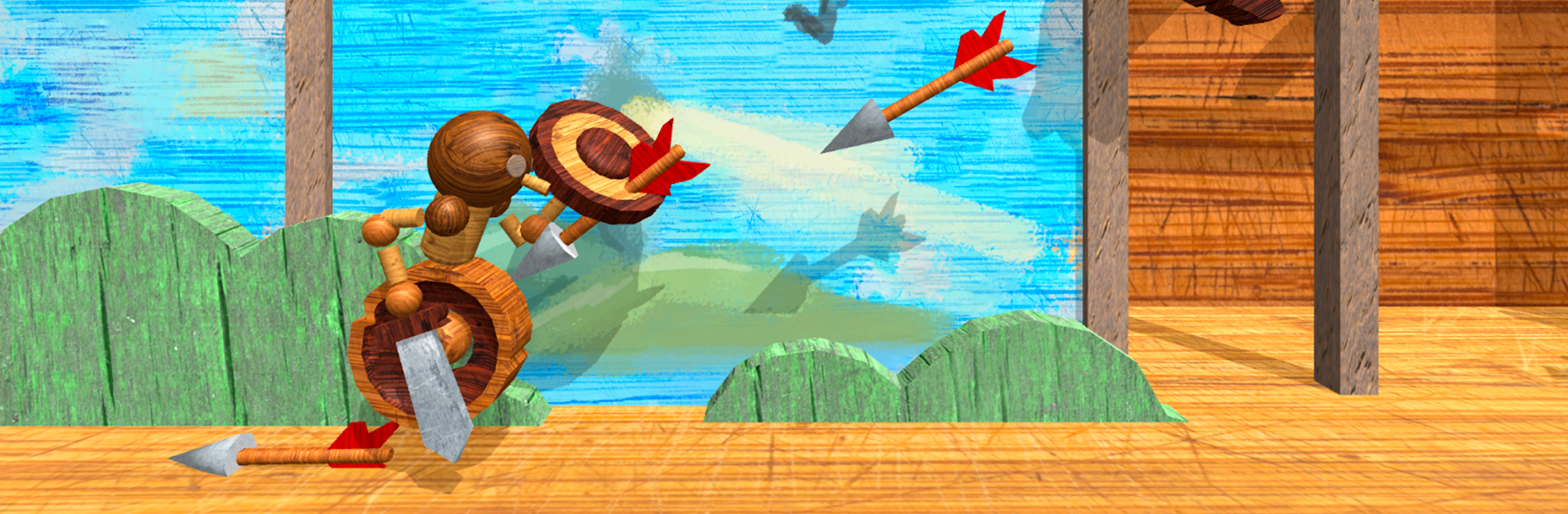
Wood Guy
เล่นบน PC ผ่าน BlueStacks - Android Gaming Platform ที่ได้รับความไว้วางใจจากเกมเมอร์ 500 ล้านคนทั่วโลก
Page Modified on: Oct 7, 2025
Play Wood Guy on PC or Mac
Step into the World of Wood Guy, a thrilling Arcade game from the house of Yso Corp. Play this Android game on BlueStacks App Player and experience immersive gaming on PC or Mac.
About the Game
Ever wondered what it’s like to live life as a clumsy wooden puppet? Wood Guy, created by Yso Corp, tosses you into a quirky arcade adventure full of handcrafted surprises. Loosen up your thumbs—you’ll need ‘em as you tumble, balance, and wriggle your way past all kinds of crafty challenges. Whether you’re just killing time or out to master weird and wobbly moves, there’s always another twist thrown in your path.
Game Features
-
Charming Handicraft World
Every level feels like it’s been pieced together on a crafts table, giving off homemade vibes that’ll make you smile (or shake your head in disbelief). -
Defy Gravity, Puppet-Style
Flop, hop, and occasionally soar as Wood Guy, whose every move seems to break a new rule of physics—sometimes on purpose, sometimes… not so much. -
Arcade Challenges
It’s all about quick thinking and even quicker reflexes. Expect unexpected obstacles and goofy surprises at every turn. -
Simple Controls, Wild Results
The controls might seem easy but wrangling this puppet into shape is where the real adventure begins. -
Replay for Bragging Rights
No two runs ever quite go the same way, so you can always chase that new high score or just laugh at your latest wipeout. -
Smooth Play on BlueStacks
For those who love bigger screens or just want that extra edge, BlueStacks makes each wobbly step look even clearer.
Buckle up and get ready for a wild, wooden ride—because Wood Guy is anything but steady.
Slay your opponents with your epic moves. Play it your way on BlueStacks and dominate the battlefield.
เล่น Wood Guy บน PC ได้ง่ายกว่า
-
ดาวน์โหลดและติดตั้ง BlueStacks บน PC ของคุณ
-
ลงชื่อเข้าใช้แอคเคาท์ Google เพื่อเข้าสู่ Play Store หรือทำในภายหลัง
-
ค้นหา Wood Guy ในช่องค้นหาด้านขวาบนของโปรแกรม
-
คลิกเพื่อติดตั้ง Wood Guy จากผลการค้นหา
-
ลงชื่อเข้าใช้บัญชี Google Account (หากยังไม่ได้ทำในขั้นที่ 2) เพื่อติดตั้ง Wood Guy
-
คลิกที่ไอคอน Wood Guy ในหน้าจอเพื่อเริ่มเล่น
