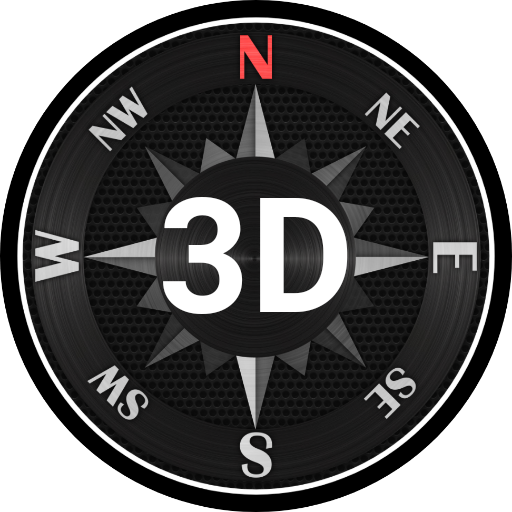3D Compass Plus
เล่นบน PC ผ่าน BlueStacks - Android Gaming Platform ที่ได้รับความไว้วางใจจากเกมเมอร์ 500 ล้านคนทั่วโลก
Page Modified on: 24 พฤศจิกายน 2562
Play 3D Compass Plus on PC
FEATURES
★ Record video (Android 5+ only)
★ Show augmented reality view, 3D compass, map, coordinates, address, speed and time in the same view
★ Take screenshots
★ Support portrait and landscape mode
★ Auto rotate map according to direction
★ Show speed and true north direction
★ Show altitude
★ Show map/address of current location
★ Embed date, time and location EXIF tags in the screenshot file
★ Fast bright with one tap when you are in outdoor
★ Support marine, rose and artificial horizon compasses
★ Zoom in/out reality view
★ No ads (PRO-only)
NOTES
★ Only as good as your hardware. Beware surrounding metal and magnetic fields
We have been selected as a Google I/O 2011 Developer Sandbox partner, for its innovative design and advanced technology.
Credits
★ Czech - Jiří Fila
★ Italian - Michele Mondelli
★ Japanese - Yuanpo Chang
★ Persian - اسماعیل شمسی آسیابری
★ Polish - Grzegorz Jabłoński
★ Romanian - Stelian Balinca
★ Russian - Идрис a.k.a. Мансур (IDris a.k.a. MANsur), Ghost-Unit
★ Slovak - Patrik Žec
★ Spanish - Jose Fernandez, Alfredo Ramos (Abaddon Ormuz)
★ Thai - Pimlada Singsanga
Please send me an email if you'd to help the translation.
เล่น 3D Compass Plus บน PC ได้ง่ายกว่า
-
ดาวน์โหลดและติดตั้ง BlueStacks บน PC ของคุณ
-
ลงชื่อเข้าใช้แอคเคาท์ Google เพื่อเข้าสู่ Play Store หรือทำในภายหลัง
-
ค้นหา 3D Compass Plus ในช่องค้นหาด้านขวาบนของโปรแกรม
-
คลิกเพื่อติดตั้ง 3D Compass Plus จากผลการค้นหา
-
ลงชื่อเข้าใช้บัญชี Google Account (หากยังไม่ได้ทำในขั้นที่ 2) เพื่อติดตั้ง 3D Compass Plus
-
คลิกที่ไอคอน 3D Compass Plus ในหน้าจอเพื่อเริ่มเล่น