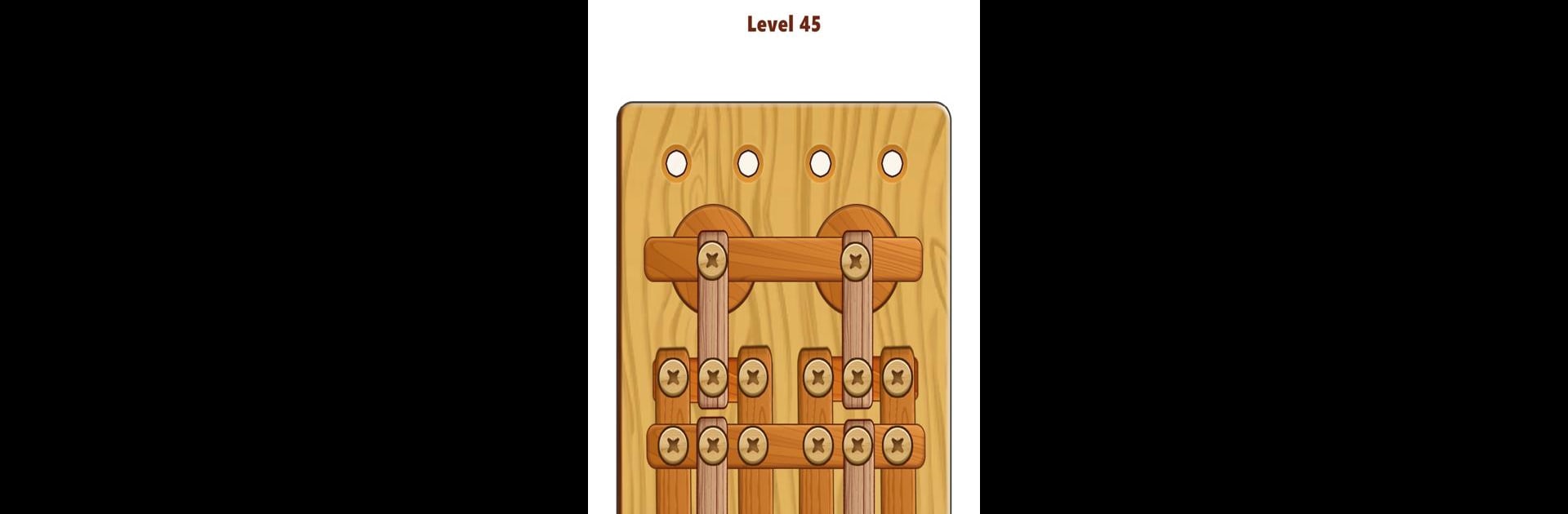

Woodout!
Jouez sur PC avec BlueStacks - la plate-forme de jeu Android, approuvée par + 500M de joueurs.
Page Modifiée le: May 13, 2025
Play Woodout! on PC or Mac
Explore a whole new adventure with Woodout!, a Puzzle game created by ABI Games Studio. Experience great gameplay with BlueStacks, the most popular gaming platform to play Android games on your PC or Mac.
About the Game
Ready to put your brain to the test in a way that’s actually fun? Woodout! from ABI Games Studio takes a familiar concept—nuts, bolts, and wooden plates—and turns it into a uniquely satisfying Puzzle experience. Every level challenges you to figure out the smartest order to unscrew, drop, and clear the board, all with just a few taps. Whether you love getting strategic or just want something to keep your mind sharp, you’ll find yourself going, “Just one more level…” a lot.
Game Features
-
Brain-Teasing Puzzles
Each level throws a new challenge your way, with clever combinations of wood nuts and bolts. It’s never just a simple twist and drop—there’s always a trick to figure out. -
Hint Boosters
Feeling stumped? No shame in it. Grab a hint and get pointed in the right direction. Sometimes a little nudge is all you need. -
Tons of Levels
With loads of unique challenges, there’s always something fresh. The difficulty keeps you guessing, but the satisfaction when you solve one is always great. -
Custom Screw Skins
Add some flair and switch up your style with different screw skins—because who said puzzles can’t look cool, too? -
Daily Challenges & Leaderboards
Hop in for special daily challenges and stack up points against other players around the globe. That sense of friendly competition adds a fun edge to each session. -
Play Your Way
Pick up where you left off from your phone, or get comfy and play on a bigger screen with BlueStacks. Same tricky puzzles, just more ways to enjoy them.
Slay your opponents with your epic moves. Play it your way on BlueStacks and dominate the battlefield.
Jouez à Woodout! sur PC. C'est facile de commencer.
-
Téléchargez et installez BlueStacks sur votre PC
-
Connectez-vous à Google pour accéder au Play Store ou faites-le plus tard
-
Recherchez Woodout! dans la barre de recherche dans le coin supérieur droit
-
Cliquez pour installer Woodout! à partir des résultats de la recherche
-
Connectez-vous à Google (si vous avez ignoré l'étape 2) pour installer Woodout!
-
Cliquez sur l'icône Woodout! sur l'écran d'accueil pour commencer à jouer




