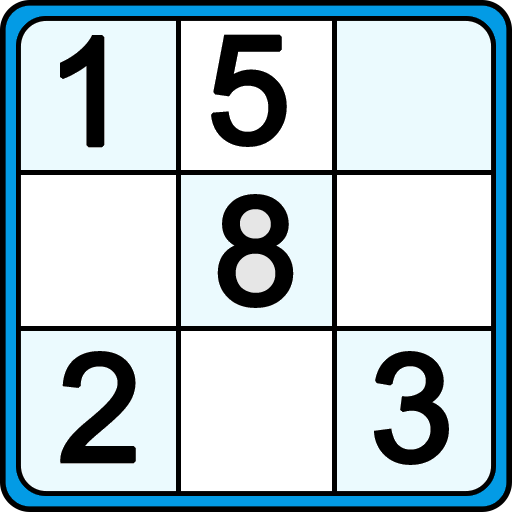AGED Sudoku
เล่นบน PC ผ่าน BlueStacks - Android Gaming Platform ที่ได้รับความไว้วางใจจากเกมเมอร์ 500 ล้านคนทั่วโลก
Page Modified on: 1 กันยายน 2563
Play AGED Sudoku on PC
Features:
- Multiple language choices
- 4 difficulty levels
- Selected digit and various other highlighting options
- Show digit counts option
- Show possible numbers
- Unlimited Undo/Redo
- Turn on/off Mistakes Limit
- Auto Error-Checking Option
- Intelligent hints that use only logic
เล่น AGED Sudoku บน PC ได้ง่ายกว่า
-
ดาวน์โหลดและติดตั้ง BlueStacks บน PC ของคุณ
-
ลงชื่อเข้าใช้แอคเคาท์ Google เพื่อเข้าสู่ Play Store หรือทำในภายหลัง
-
ค้นหา AGED Sudoku ในช่องค้นหาด้านขวาบนของโปรแกรม
-
คลิกเพื่อติดตั้ง AGED Sudoku จากผลการค้นหา
-
ลงชื่อเข้าใช้บัญชี Google Account (หากยังไม่ได้ทำในขั้นที่ 2) เพื่อติดตั้ง AGED Sudoku
-
คลิกที่ไอคอน AGED Sudoku ในหน้าจอเพื่อเริ่มเล่น