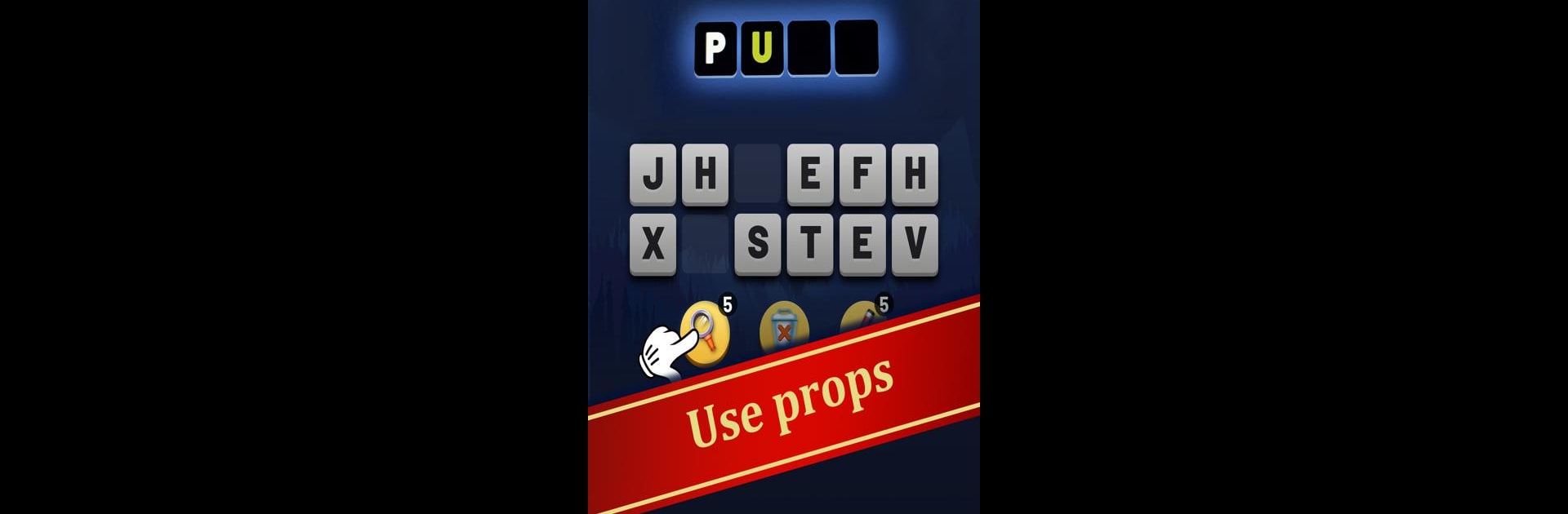
Logo Quiz:Guess Brand Game
Jouez sur PC avec BlueStacks - la plate-forme de jeu Android, approuvée par + 500M de joueurs.
Page Modifiée le: Aug 21, 2025
Play Logo Quiz:Guess Brand Game on PC or Mac
Bring your A-game to Logo Quiz:Guess Brand Game, the Puzzle game sensation from MOJO GAME. Give your gameplay the much-needed boost with precise game controls, high FPS graphics, and top-tier features on your PC or Mac with BlueStacks.
About the Game
Logo Quiz:Guess Brand Game is a clever little puzzle game by MOJO GAME that’ll have you recognizing logos you see every day—and some you’ve never paid attention to before. Can you really name that snack brand you see at the store all the time, or that car logo from the parking lot? Test your knowledge, jog your memory, and maybe even surprise yourself as you connect familiar icons to their names. It’s super easy to pick up and perfect for those quick brainy breaks.
Game Features
-
Simple to Play, Surprisingly Tricky
Just spot the logo, tap the letters to spell the brand’s name, and see if you’re right. The more you play, the harder it gets. Some will have you scratching your head! -
Huge Logo Collection
There are over 1,800 logos to guess. These range from global icons to obscure gems. Keep your mind sharp with fresh updates and new challenges popping up regularly. -
Difficulty That Grows With You
Whether you’re breezing through the easy ones or facing tough logos that feel vaguely familiar, the different levels mix things up and keep it interesting. -
Handy Hints and Props
Stuck on a logo? Use a hint or two to nudge your memory along—you won’t get stuck for long. -
Friendly Competition
Challenge friends or family and see who remembers the most brands. Who knew a branding pop quiz could get so competitive? -
Play on BlueStacks, Too
Want a bigger screen? You can also play Logo Quiz:Guess Brand Game on BlueStacks for a fresh take on this puzzle favorite.
Get ready for a buttery smooth, high-performance gaming action only on BlueStacks.
Jouez à Logo Quiz:Guess Brand Game sur PC. C'est facile de commencer.
-
Téléchargez et installez BlueStacks sur votre PC
-
Connectez-vous à Google pour accéder au Play Store ou faites-le plus tard
-
Recherchez Logo Quiz:Guess Brand Game dans la barre de recherche dans le coin supérieur droit
-
Cliquez pour installer Logo Quiz:Guess Brand Game à partir des résultats de la recherche
-
Connectez-vous à Google (si vous avez ignoré l'étape 2) pour installer Logo Quiz:Guess Brand Game
-
Cliquez sur l'icône Logo Quiz:Guess Brand Game sur l'écran d'accueil pour commencer à jouer

