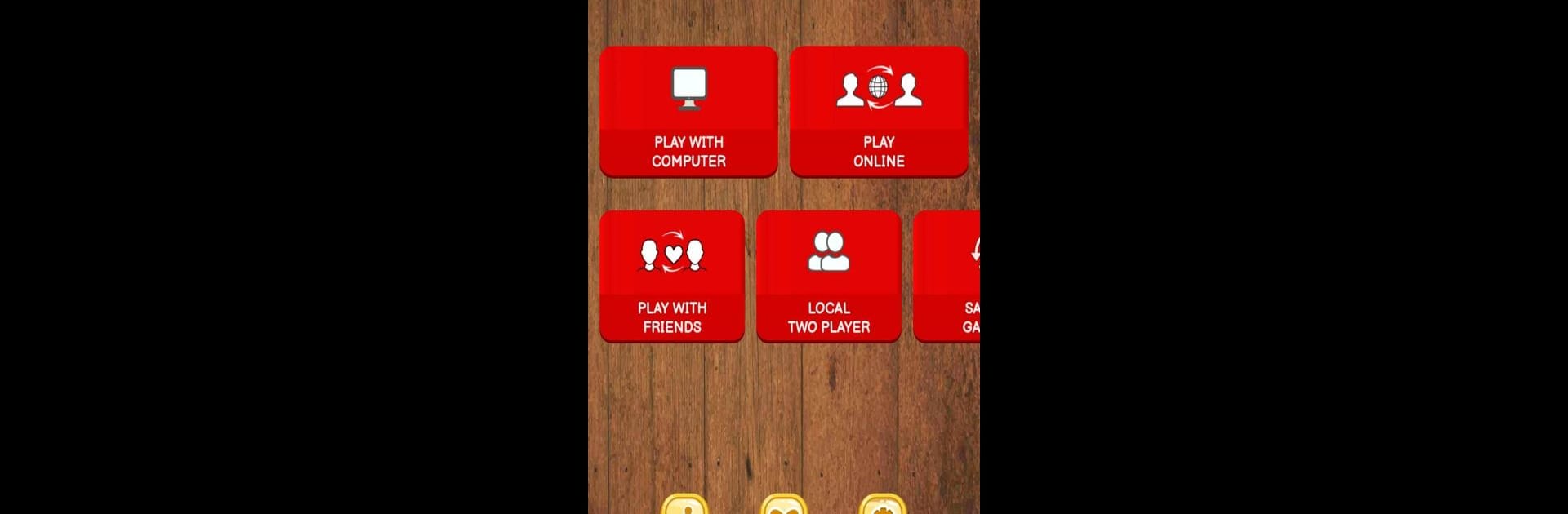
หมากฮอส ออนไลน์
เล่นบน PC ผ่าน BlueStacks - Android Gaming Platform ที่ได้รับความไว้วางใจจากเกมเมอร์ 500 ล้านคนทั่วโลก
Page Modified on: Dec 7, 2025
Play Checkers | Draughts Online on PC or Mac
Join millions to experience Checkers | Draughts Online, an exciting Board game from AlignIt Games. With BlueStacks App Player, you are always a step ahead of your opponent, ready to outplay them with faster gameplay and better control with the mouse and keyboard on your PC or Mac.
About the Game
Ever miss those classic games you could play for hours with a friend or family member? Checkers | Draughts Online from AlignIt Games brings that easygoing fun right to your device, offering a fresh spin on the timeless board game you probably grew up with. Whether you’re a complete newbie or consider yourself a grandmaster, you’ll find plenty to enjoy with different ways to play, a bunch of international rule sets, and the chance to meet new opponents from around the globe. If you want to brush up your skills or challenge someone across the world (or just across the couch), this game’s got you covered.
Game Features
-
Classic and International Variants
Kick your usual game up a notch with 14 different styles from around the world—including American, International, Turkish, Russian, Spanish, Italian, Brazilian, and even rare variants like Ghanaian and Sri Lankan. No need to memorize the rules—they’re all built in. -
Flexible Gameplay Modes
Want to go solo for a bit? Play against the computer and test your tactics from beginner to grandmaster levels. Got a buddy in the room? Local multiplayer lets you both use the same device, just like the old days. -
Challenge Friends and New Faces
Take the competition online by inviting friends through your social accounts, or jump into global matchmaking and see how your skills stack up against random players. You can even make new friends and re-challenge them—all without leaving your chair. -
Chat and Connect
Stay social with in-game chat and emojis. Share a quick “good move” or light banter for a more personal touch, whether you’re playing against friends or someone on the other side of the world. -
Analyze and Replay
After each game, check out a detailed move history so you can study where things went brilliant or off track. It’s a handy way to level up your strategy. -
Save and Continue Anytime
Life can interrupt even the best games. No worries—you can save your progress and come back whenever you’re ready. -
Polished for Seamless Play
Enjoy smooth gameplay and easy-to-navigate menus whether you’re playing on your phone or upping your board game experience on PC with BlueStacks.
Start your journey now. Download the game on BlueStacks, invite your friends, and march on a new adventure.
เล่น หมากฮอส ออนไลน์ บน PC ได้ง่ายกว่า
-
ดาวน์โหลดและติดตั้ง BlueStacks บน PC ของคุณ
-
ลงชื่อเข้าใช้แอคเคาท์ Google เพื่อเข้าสู่ Play Store หรือทำในภายหลัง
-
ค้นหา หมากฮอส ออนไลน์ ในช่องค้นหาด้านขวาบนของโปรแกรม
-
คลิกเพื่อติดตั้ง หมากฮอส ออนไลน์ จากผลการค้นหา
-
ลงชื่อเข้าใช้บัญชี Google Account (หากยังไม่ได้ทำในขั้นที่ 2) เพื่อติดตั้ง หมากฮอส ออนไลน์
-
คลิกที่ไอคอน หมากฮอส ออนไลน์ ในหน้าจอเพื่อเริ่มเล่น
