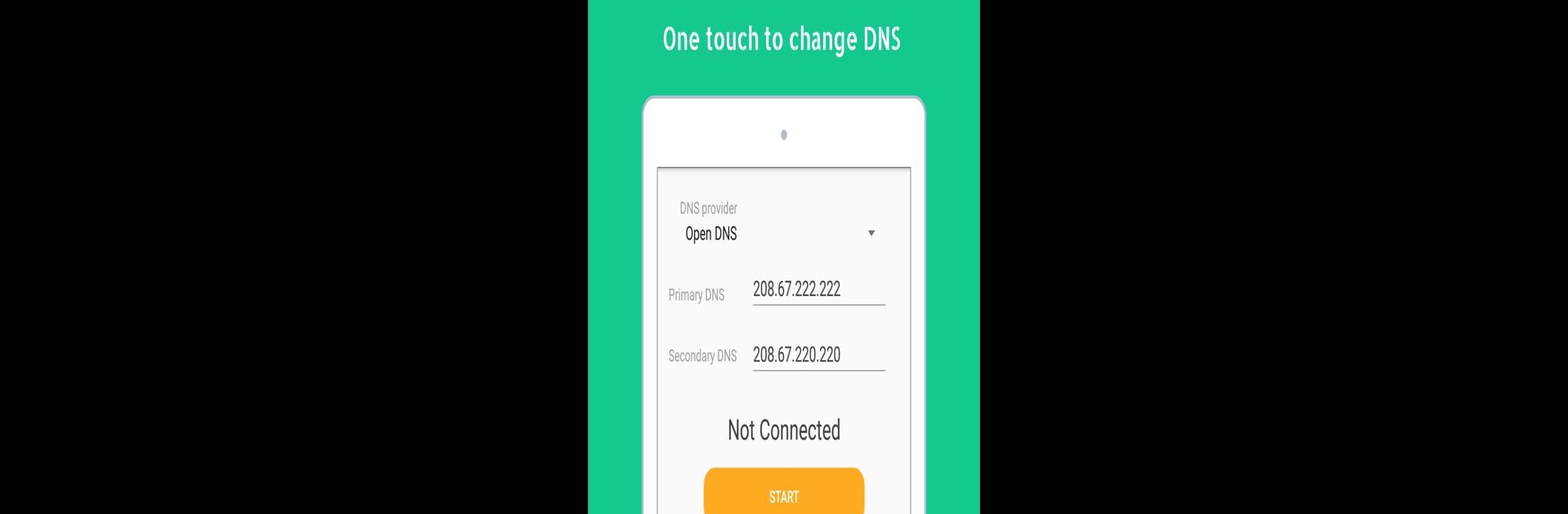

Changer DNS Pro (LTE, Wi-Fi)
Jouez sur PC avec BlueStacks - la plate-forme de jeu Android, approuvée par + 500M de joueurs.
Page Modifiée le: 6 décembre 2019
Run Change DNS Pro (No Root 3G/Wifi) on PC or Mac
Let BlueStacks turn your PC, Mac, or laptop into the perfect home for Change DNS Pro (No Root 3G/Wifi), a fun Tools app from CoolCool Studio.
About the App
Change DNS Pro (No Root 3G/Wifi) from CoolCool Studio is a super handy tool for anyone looking to switch up their DNS settings without the hassle. Whether you want a faster browsing experience or need to get around those annoying web restrictions, this app has your back. It’s all about simplicity—you’ll be tweaking your connection with just a couple of taps, no tech expertise needed.
App Features
-
Hassle-Free DNS Switch: Tired of complicated setups? With Change DNS Pro (No Root 3G/Wifi), you can update your DNS settings in seconds. No root required—just tap and you’re good to go.
-
Unblock Restricted Sites: Stuck behind some blocked web content? Changing your DNS can help you access those off-limits pages quickly and securely.
-
Smoother, Faster Browsing: Sometimes all your connection needs is the right DNS for a faster internet experience. Jump between different servers and notice the difference in speed.
-
Works on WiFi and Mobile Data: Whether you’re at home, at work, or out and about, Change DNS Pro (No Root 3G/Wifi) can swap DNS settings for both Wi-Fi and mobile networks.
-
Auto-Switch on Start or Data: Don’t want to remember to change DNS every time you reboot or switch on mobile data? The app can handle this automatically in the background.
-
Simple, User-Friendly Design: Not a techie? No worries. The interface is clean and straightforward, so anyone can find their way around.
-
Privacy-First Local VPN: The app sets up a local VPN—not for data tunneling, just to make those DNS changes possible without rooting your device. Rest easy knowing your data isn’t leaving your phone.
-
Runs Smoothly on BlueStacks: Prefer using your tools on a bigger screen? This app plays nicely when launched via BlueStacks.
Change DNS Pro (No Root 3G/Wifi) sits neatly in the Tools category, giving you control and flexibility over your connection with minimal fuss or confusion.
Eager to take your app experience to the next level? Start right away by downloading BlueStacks on your PC or Mac.
Jouez à Changer DNS Pro (LTE, Wi-Fi) sur PC. C'est facile de commencer.
-
Téléchargez et installez BlueStacks sur votre PC
-
Connectez-vous à Google pour accéder au Play Store ou faites-le plus tard
-
Recherchez Changer DNS Pro (LTE, Wi-Fi) dans la barre de recherche dans le coin supérieur droit
-
Cliquez pour installer Changer DNS Pro (LTE, Wi-Fi) à partir des résultats de la recherche
-
Connectez-vous à Google (si vous avez ignoré l'étape 2) pour installer Changer DNS Pro (LTE, Wi-Fi)
-
Cliquez sur l'icône Changer DNS Pro (LTE, Wi-Fi) sur l'écran d'accueil pour commencer à jouer



