
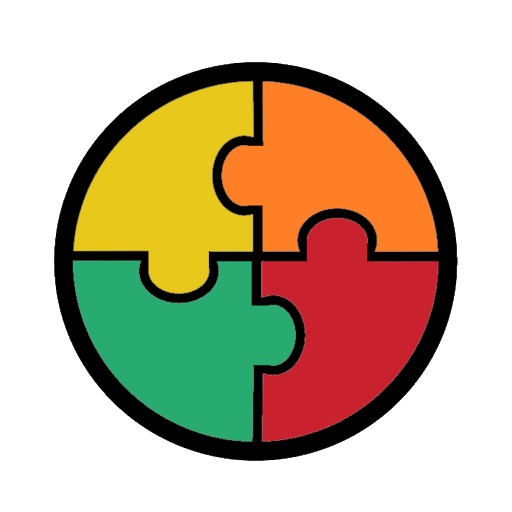
APPangea - Learn geography playing
Jouez sur PC avec BlueStacks - la plate-forme de jeu Android, approuvée par + 500M de joueurs.
Page Modifiée le: 5 août 2021
Play APPangea - Learn geography playing on PC
The contents of APPangea have been designed by expert teachers who are convinced that geography can be taught in an entertaining, effective way and in accordance with the official curriculum.
A topic (Geography of Europe) is grouped into units (eg Relief), and each unit consists of several lessons. Each lesson has questions of different types.
Don't be afraid to fail! Pangea will assist you to learn what you do not know in the shortest time.
You will find several types of questions, but in most of them there is a map. Can you learn geography without maps? Sometimes the map gives you the information and you have to select the correct question, and other times you have to find the answer on the map itself. Easy, right?
Note: Icons made by Freepik from www.flaticon.com
Jouez à APPangea - Learn geography playing sur PC. C'est facile de commencer.
-
Téléchargez et installez BlueStacks sur votre PC
-
Connectez-vous à Google pour accéder au Play Store ou faites-le plus tard
-
Recherchez APPangea - Learn geography playing dans la barre de recherche dans le coin supérieur droit
-
Cliquez pour installer APPangea - Learn geography playing à partir des résultats de la recherche
-
Connectez-vous à Google (si vous avez ignoré l'étape 2) pour installer APPangea - Learn geography playing
-
Cliquez sur l'icône APPangea - Learn geography playing sur l'écran d'accueil pour commencer à jouer



