
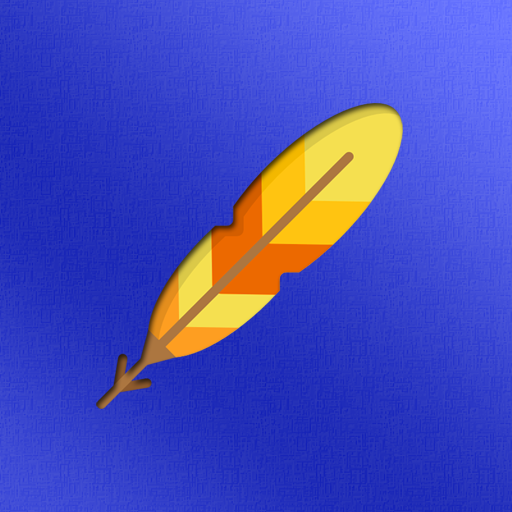
Writer Pro: Journal, Notebook & Creative Writing
Jouez sur PC avec BlueStacks - la plate-forme de jeu Android, approuvée par + 500M de joueurs.
Page Modifiée le: 11 octobre 2019
Play Writer Pro: Journal, Notebook & Creative Writing on PC
Journal Ideas:
- Gratitude journal
- Daily diary
- Start a new blog
- Creative ideas notebook
- Bullet journal
- Screenplay, novels and scripts
All of your creative projects are made beautiful with Writer Pro - easily organise your notes into journals, add rich formatting to your diary entries, add header sections and quotes. We hope that it will help motivate you in your next project!
Jouez à Writer Pro: Journal, Notebook & Creative Writing sur PC. C'est facile de commencer.
-
Téléchargez et installez BlueStacks sur votre PC
-
Connectez-vous à Google pour accéder au Play Store ou faites-le plus tard
-
Recherchez Writer Pro: Journal, Notebook & Creative Writing dans la barre de recherche dans le coin supérieur droit
-
Cliquez pour installer Writer Pro: Journal, Notebook & Creative Writing à partir des résultats de la recherche
-
Connectez-vous à Google (si vous avez ignoré l'étape 2) pour installer Writer Pro: Journal, Notebook & Creative Writing
-
Cliquez sur l'icône Writer Pro: Journal, Notebook & Creative Writing sur l'écran d'accueil pour commencer à jouer



