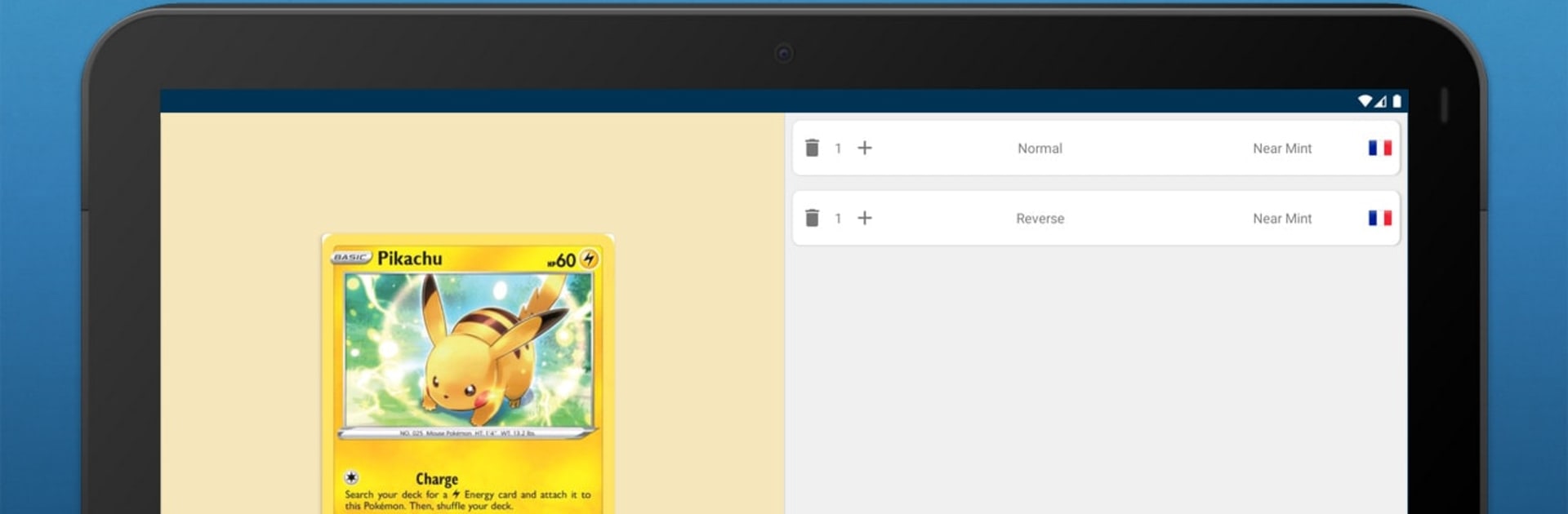
Pokécardex
Jouez sur PC avec BlueStacks - la plate-forme de jeu Android, approuvée par + 500M de joueurs.
Page Modifiée le: Nov 21, 2025
Run Pokécardex on PC or Mac
Upgrade your experience. Try Pokécardex, the fantastic Entertainment app from Elektro, from the comfort of your laptop, PC, or Mac, only on BlueStacks.
About the App
Pokécardex is your new sidekick for managing every little detail of your Pokémon card collection. Whether you’re a longtime collector or just getting started, this easy-to-use app helps you keep track of what you have, what you need, and what makes your collection unique. With its massive database, you’ll be flipping through thousands of cards and expansions faster than you can say “Gotta catch ‘em all.”
App Features
-
Expansive Card Database
Get access to over 15,000 Pokémon cards from more than 160 different sets. From the classics to the latest releases and even promos, there’s a ton to explore. Japanese card collectors aren’t left out either—track those with more than 170 expansions. -
Flexible Collection Management
Stay organized with detailed tools: log the condition, language, and version of each card, and track how many copies you have. It’s all about making your collection reflect what’s actually in your binder. -
Customizable Display Options
Mix things up to suit your style. Choose how you want to view your cards and sets—keep it simple or switch it up whenever you like. -
Card Scans On Hand
Peek at high-quality scans (mainly in English) for most modern sets. You can even download scans for offline viewing, handy when you’re without internet. -
Track Progress with Stats
Keep tabs on your collecting journey with built-in stats. Curious about how close you are to that coveted complete set? The numbers are all right there. -
Backup & Sync
Worried about losing your collection info? Back up and sync your data using your Pokécardex account. It’s optional, but really handy for peace of mind. -
Works Both Online & Offline
Whether you’re home, at a trade event, or out and about, all core features are available offline.
And, if you’re using BlueStacks, you’ll find managing your collection on a bigger screen pretty streamlined.
Big screen. Bigger performance. Use BlueStacks on your PC or Mac to run your favorite apps.
Jouez à Pokécardex sur PC. C'est facile de commencer.
-
Téléchargez et installez BlueStacks sur votre PC
-
Connectez-vous à Google pour accéder au Play Store ou faites-le plus tard
-
Recherchez Pokécardex dans la barre de recherche dans le coin supérieur droit
-
Cliquez pour installer Pokécardex à partir des résultats de la recherche
-
Connectez-vous à Google (si vous avez ignoré l'étape 2) pour installer Pokécardex
-
Cliquez sur l'icône Pokécardex sur l'écran d'accueil pour commencer à jouer
