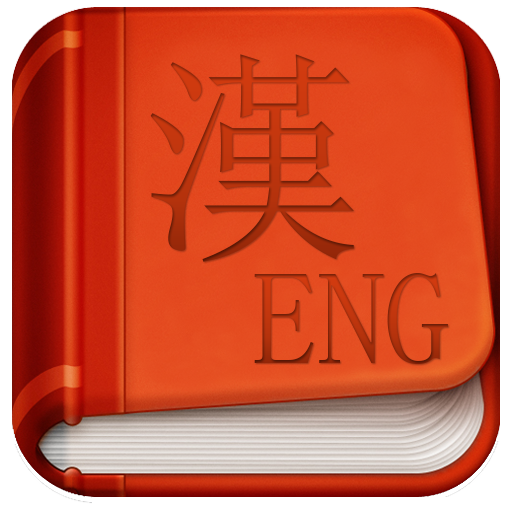Arcus Dictionary Pro
Jouez sur PC avec BlueStacks - la plate-forme de jeu Android, approuvée par + 500M de joueurs.
Page Modifiée le: 24 janvier 2019
Play Arcus Dictionary Pro on PC
The pro versions have extra features compared to the basic free version: search web dictionaries, voice search, random word widget, 10,000+ more definitions and sample sentences where available.
It is designed to be easy to use and give you the top and most common results for your query. All you need to do is start typing to get results instantly. By default the more probable matches are displayed first although there is an option to display results purely alphabetically too.
The dictionary also supports pronunciations for definitions, a favourites feature, word hyperlinking, sharing and customisation options.
Jouez à Arcus Dictionary Pro sur PC. C'est facile de commencer.
-
Téléchargez et installez BlueStacks sur votre PC
-
Connectez-vous à Google pour accéder au Play Store ou faites-le plus tard
-
Recherchez Arcus Dictionary Pro dans la barre de recherche dans le coin supérieur droit
-
Cliquez pour installer Arcus Dictionary Pro à partir des résultats de la recherche
-
Connectez-vous à Google (si vous avez ignoré l'étape 2) pour installer Arcus Dictionary Pro
-
Cliquez sur l'icône Arcus Dictionary Pro sur l'écran d'accueil pour commencer à jouer