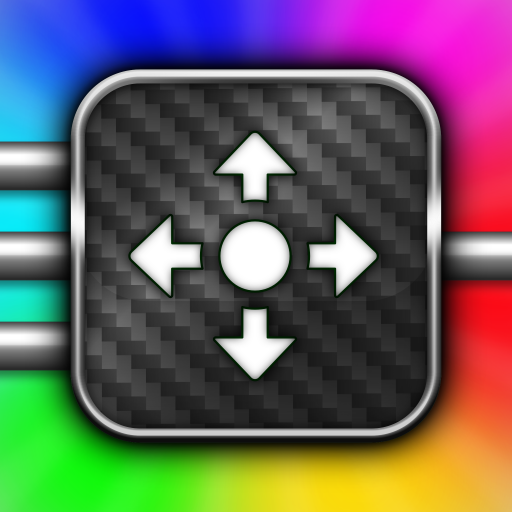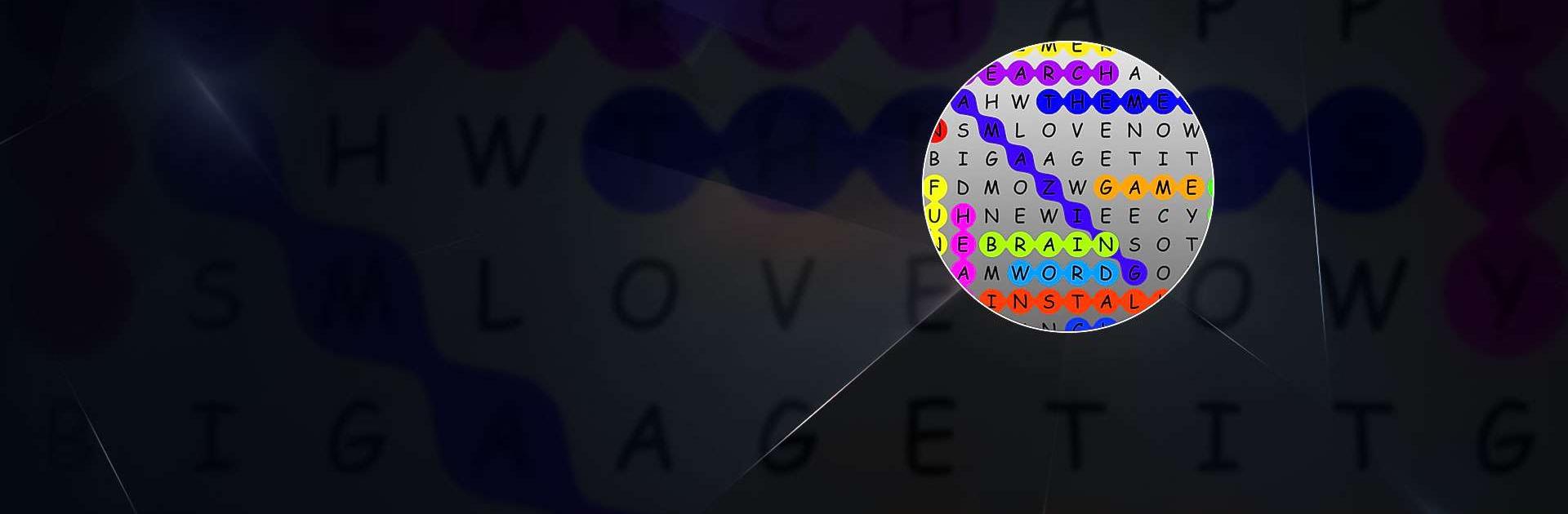

Recherche de mot
Jouez sur PC avec BlueStacks - la plate-forme de jeu Android, approuvée par + 500M de joueurs.
Page Modifiée le: 8 déc. 2023
Play Word Search on PC or Mac
Word Search is a word game developed by AsgardSoft. BlueStacks app player is the best platform to play this Android game on your PC or Mac for an immersive gaming experience.
In the world of crossword puzzle games, embark on a mission to uncover hidden words and put your vocabulary and spelling skills to the test. This is the ultimate Word Search game, where your challenge is to locate and identify all the concealed words within the puzzle.
As you discover them, simply select the words to remove them from the list of words you’re searching for. You can easily connect the letters by swiping over them to form words.
Don’t miss out on the daily challenge known as the “Puzzle of the Day.” Solve these unique puzzles and compete with players from all corners of the world. As you ascend the leaderboards, you’ll earn fantastic rewards for your achievements.
This game offers various features, including an endless variety of automatically generated puzzles to ensure you never run out of challenges. It’s available in 14 different languages to cater to a global audience. You can compete against players worldwide and measure your skills on the leaderboards. Choose from 8 levels of difficulty to tailor the challenge to your liking.
Jouez à Recherche de mot sur PC. C'est facile de commencer.
-
Téléchargez et installez BlueStacks sur votre PC
-
Connectez-vous à Google pour accéder au Play Store ou faites-le plus tard
-
Recherchez Recherche de mot dans la barre de recherche dans le coin supérieur droit
-
Cliquez pour installer Recherche de mot à partir des résultats de la recherche
-
Connectez-vous à Google (si vous avez ignoré l'étape 2) pour installer Recherche de mot
-
Cliquez sur l'icône Recherche de mot sur l'écran d'accueil pour commencer à jouer