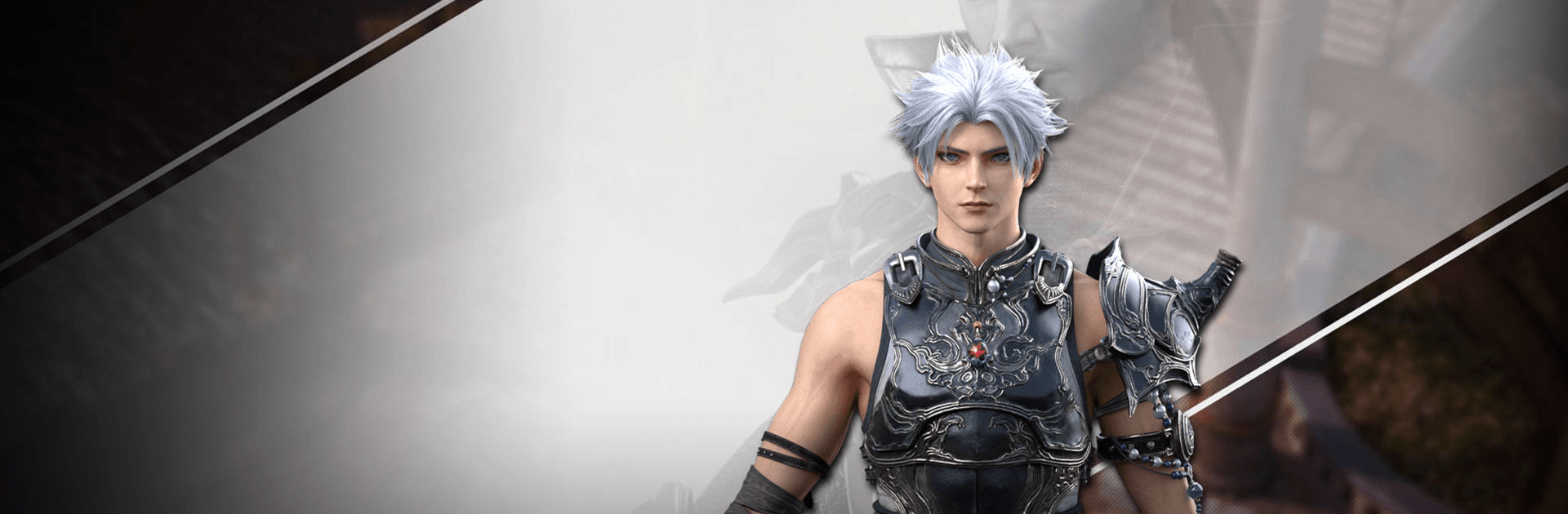

Eternal Kingdom Battle Peak
Jouez sur PC avec BlueStacks - la plate-forme de jeu Android, approuvée par + 500M de joueurs.
Page Modifiée le: Nov 15, 2024
Play Eternal Kingdom Battle Peak on PC or Mac
Eternal Kingdom Battle Peak is a role playing game developed by Asobimo, Inc. BlueStacks app player is the best platform to play this Android game on your PC or Mac for an immersive gaming experience!
Play Eternal Kingdom Battle Peak on PC and enjoy this MMORPG from the large and gorgeous display on your PC! Travel with your allies through vast fields where the weather changes. Explore dungeons and use your skills to defeat the mighty enemy of the dungeon!
In the Eternal Kingdom Battle Peak PC game, you must collaborate with your allies to defeat the dungeon’s enemy. Remember that each of your tasks is critical to winning and earning victory! Fight the battle with your own original gear and self-made equipment!
There are many attributes available within a single task! Compete with up to 200 players and play against each other simultaneously. Create your own legion with your allies and enjoy a world with beautiful graphics!
Make your own unique battle gear and play to win! Are you ready to show them who the real boss is? It’s time to do this! Download Eternal Kingdom Battle Peak on PC to play this exciting role playing game!
Jouez à Eternal Kingdom Battle Peak sur PC. C'est facile de commencer.
-
Téléchargez et installez BlueStacks sur votre PC
-
Connectez-vous à Google pour accéder au Play Store ou faites-le plus tard
-
Recherchez Eternal Kingdom Battle Peak dans la barre de recherche dans le coin supérieur droit
-
Cliquez pour installer Eternal Kingdom Battle Peak à partir des résultats de la recherche
-
Connectez-vous à Google (si vous avez ignoré l'étape 2) pour installer Eternal Kingdom Battle Peak
-
Cliquez sur l'icône Eternal Kingdom Battle Peak sur l'écran d'accueil pour commencer à jouer




