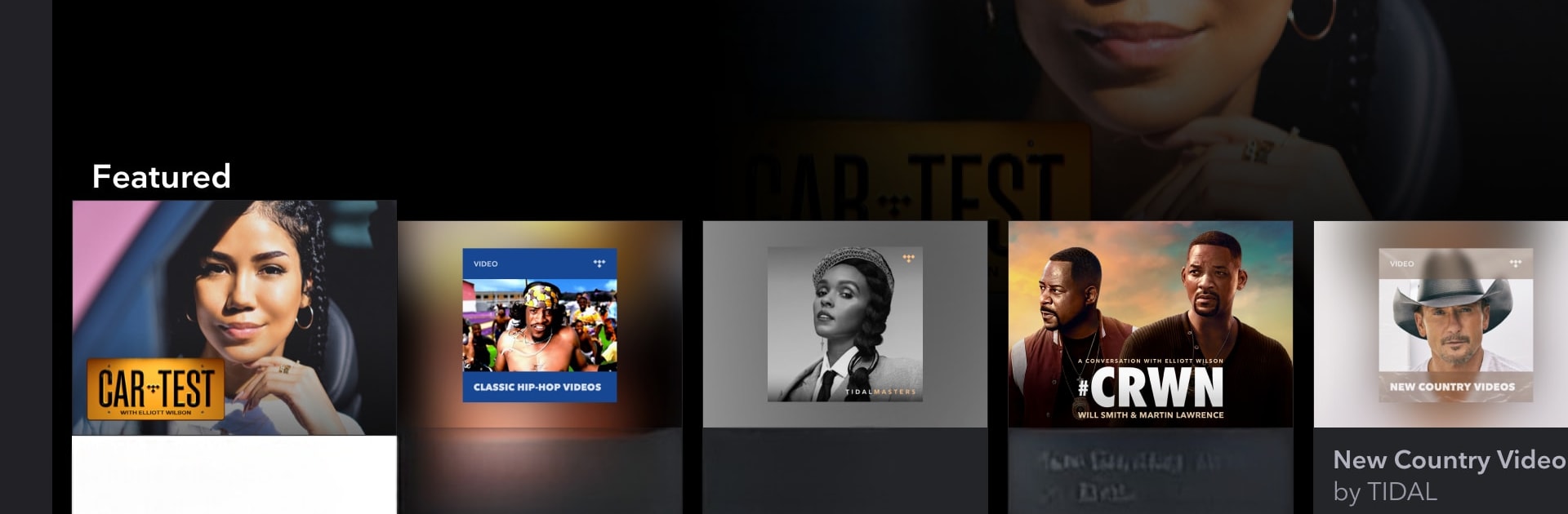
TIDAL Music: HiFi sound
在電腦上使用BlueStacks –受到5億以上的遊戲玩家所信任的Android遊戲平台。
Run TIDAL Music: HiFi sound on PC or Mac
What’s better than using TIDAL Music: HiFi sound by TIDAL? Well, try it on a big screen, on your PC or Mac, with BlueStacks to see the difference.
About the App
If you really care about sound quality and want a music experience that feels a little more personal, TIDAL Music: HiFi sound makes it easy to get lost in your favorite tracks. Whether you’re jamming out at home, working on the go, or just need something to set the mood, this app puts a massive world of songs and playlists at your fingertips. Open it up, poke around, and you’ll notice right away—this isn’t just another music player.
App Features
-
Top-Notch Sound Quality
Enjoy high-fidelity streaming and crisp, HiRes lossless audio up to 24-bit, 192 kHz. If you’ve got decent headphones or speakers, you’ll definitely notice the difference compared to the usual compressed stuff. -
Millions of Tracks, No Fuss
The library is stacked—think everything from the latest chart-toppers to deep-cut classics across pretty much every genre. There’s always something new waiting if you’re feeling a little adventurous. -
Completely Ad-Free
You don’t have to listen to ads. Skip as much as you want and keep the music flowing without interruptions. -
Offline Listening
Heading out with spotty signal? Just download your favorite albums, playlists, and songs so you can listen even when there’s no internet. Pretty handy for those long commutes or flights. -
Curated Playlists & Smart Suggestions
TIDAL serves up playlists put together by real people who know good music, plus customized mixes based on what you like. The more you listen, the smarter (and better) the recommendations get. -
Flexible Plans (Including Family & Student)
There’s an individual plan, but if you’ve got family or roommates who share your taste (or don’t), there’s room for up to five more people. Students get a break, too. -
TIDAL Connect Compatibility
Easily stream your music in full quality on supported speakers and devices when you want that big room sound. -
Share Your Listening
Brag about your great taste by sharing your streaming activity and favorite tracks with friends.
TIDAL Music: HiFi sound runs great on your phone, but if you like listening on a bigger screen, it works well with BlueStacks too for a more comfortable experience.
BlueStacks brings your apps to life on a bigger screen—seamless and straightforward.
在電腦上遊玩TIDAL Music: HiFi sound . 輕易上手.
-
在您的電腦上下載並安裝BlueStacks
-
完成Google登入後即可訪問Play商店,或等你需要訪問Play商店十再登入
-
在右上角的搜索欄中尋找 TIDAL Music: HiFi sound
-
點擊以從搜索結果中安裝 TIDAL Music: HiFi sound
-
完成Google登入(如果您跳過了步驟2),以安裝 TIDAL Music: HiFi sound
-
在首頁畫面中點擊 TIDAL Music: HiFi sound 圖標來啟動遊戲



