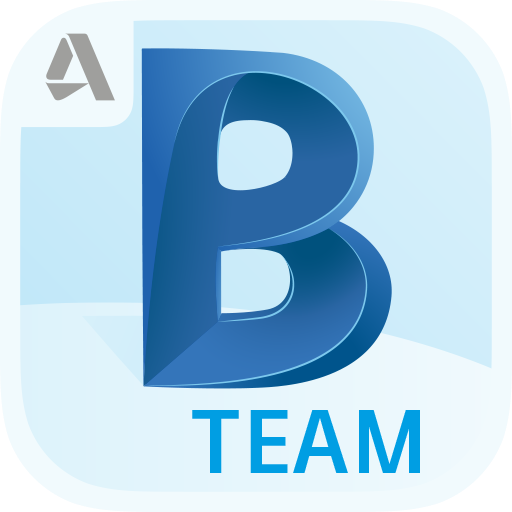A360 - View CAD files
เล่นบน PC ผ่าน BlueStacks - Android Gaming Platform ที่ได้รับความไว้วางใจจากเกมเมอร์ 500 ล้านคนทั่วโลก
Page Modified on: 5 ธันวาคม 2562
Play A360 - View CAD files on PC
What's so great about A360?
View 2D & 3D CAD models:
• View over 50 different CAD file formats including: AutoCAD (DWG), DWF, Inventor (IPT, IAM, IDW), Revit (RVT), SolidWorks (SLDPRT, SLDASM, ASM), Navisworks (NWD, NWC), CATIA (CATPART, CATPRODUCT), Fusion 360 (F3D) and more
• Upload and view CAD models from email attachments
• Upload and view CAD models from device’s local storage, Dropbox, Box, Buzzsaw, OneDrive etc.
Navigate large-scale 2D & 3D CAD models:
• Isolate and present object properties
• Navigate model parts and layers
• Intuitive touch-based navigation including: zoom, pan, orbit and rotate 3D models
Collaborate with your clients, colleagues and others all-in-one place:
• Take and upload photos directly from the device to your account to document work progress
• Invite new members to join your project in progress and collaborate on designs
• Share any CAD file type directly from your Android device, including: AutoCAD (DWG),DWF, Solidworks, Revit, CATIA and more
Track project status anytime, anywhere:
• Cloud-based storage with offline data access
• Online and offline workflows, allowing you and your team to always stay up-to-date with recent changes and updates
We respect your privacy, and would like permissions to access the following capabilities and information:
• Accounts: Using the Android Account Manager helps us manage your Autodesk account easily, and allow other Autodesk applications to connect, using your Autodesk account.
• Storage: Store offline data if needed, so you can view your data anywhere, anytime.
• Photos: Access files or data stored on your device to view, share and markup.
Privacy policy: https://www.autodesk.com/company/legal-notices-trademarks/privacy-statement/autodesk-privacy-statement-2015-english
Optional Access
+ Storage (such as Photos/Media/Files): Access files or data stored on your device to view, share and markup, so you can view your data anywhere, anytime
+ Camera: Take pictures such as drawings with app
A360 will still function even if a user does not give permissions to access these functions.
เล่น A360 - View CAD files บน PC ได้ง่ายกว่า
-
ดาวน์โหลดและติดตั้ง BlueStacks บน PC ของคุณ
-
ลงชื่อเข้าใช้แอคเคาท์ Google เพื่อเข้าสู่ Play Store หรือทำในภายหลัง
-
ค้นหา A360 - View CAD files ในช่องค้นหาด้านขวาบนของโปรแกรม
-
คลิกเพื่อติดตั้ง A360 - View CAD files จากผลการค้นหา
-
ลงชื่อเข้าใช้บัญชี Google Account (หากยังไม่ได้ทำในขั้นที่ 2) เพื่อติดตั้ง A360 - View CAD files
-
คลิกที่ไอคอน A360 - View CAD files ในหน้าจอเพื่อเริ่มเล่น