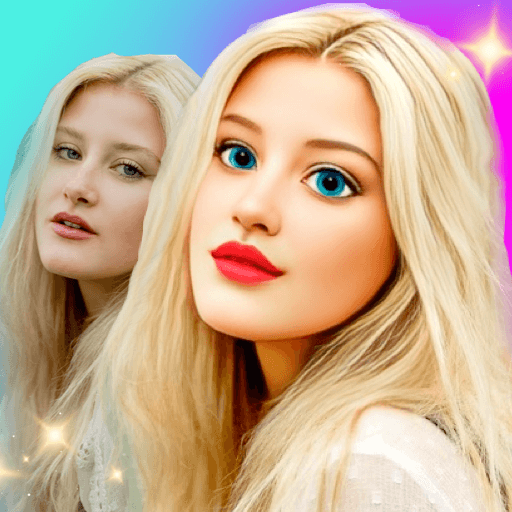Pic Editor - AI Photo Editor
Jouez sur PC avec BlueStacks - la plate-forme de jeu Android, approuvée par + 500M de joueurs.
Page Modifiée le: Oct 25, 2024
Play Pic Editor - AI Photo Editor on PC
Photo Editor Pro with PicEditor is so fun and powerful that let you to be professional easily. You can post your cartoon and enhance photo and photo collage ,cartoon face app for Instagram, Snapchat ,WhatsApp TikTok and so on with NO watermark
Photo Editor Pro with PicEditor is the coolest photo collage layout tool for mobile. Combine photos into one special photo collage grid.
---Key Features ---
🌈Photo editor Pro
+ One-tap to auto enhance for you photos, its brain power photo editor
+ Gorgeous photo filters with vintage, Retor, B&W and so on
+ Color & RGB Blance pro and quick adjust for photos
+ Crop,rotate, flip and straighten
+ Warm and Blur you photo with blur background photo.
+ Draw and add text photo editor tools.
+ Photo collage maker feature help you combine multiple photos with various frame patterns
+ Photo editor with scale , blur background, stickers, filters, frames, light leaks effectand add text draw effect.
+ Focus (Tilt Shift)
+ One-Tap share to socail network, Instagram, Facebook, Twitter, Snapchat.
+ Photo effect with neon ,lens, sparkle for tour picture
🎯Photo Collage maker
⚉ Combine up photos with 500+ collage layout
⚉ Create the photo frame collage with free collage templates pic editor
⚉ Change ratio of collage border with 1:1,1:2,2:3,16:9
⚉ Photo grid with Grid photo layout
⚉ Choose your favorite stickers, background ,effect with pic editor
⚉ Stickers with flower, fire, frames, cartoon ,emoji ,neon and so on
🌅Background changer and remove
► Use AI background eraser and background remove ,you can change your background easily
► Advanced background and video background for your cutout photo
► Vivid video effect for photo and allow you share the video for your friends.
► 300+ photo editor with drip/ neon / fire/ magic video and nature background effect for you
😊Cartoon yourself ,Toon your face
✤ Photo editor pro pic editor is a toon app can cartoon yourself profile
✤ Best cartoon maker face app with artist cartoon effect just like 3D cartoon, classic cartoon, sketch
✤ Toon effect lab can create the cartoon face with amazing cartoon photo with one tap.
✤ Free cartoon face, free cartoon effect !
✤ Save cartoon photo in high quality and share it for Instagram/ Snapchat / TikTok.
❣️Amazing profile ,AI photo enhancer
✪ Enhance photo editor with one step
✪ Free enhance for your picture , enhance your old and blur photo to be high quality.
✪ Just select the picture ,photo editor pro will A enhancer your photo instantly.
Photo Editor Pro with PicEditor is a powerful photo editor and collage maker for you to create amazing collage photos, stickers, backgrounds, text with layout and frames. It has a quick way to make photo gorgeous beauty.
Have any questions, feedbacks, or feature requests? Get in touch with us:rikiliu0325@yahoo.com. Thanks for your use and we hope you enjoy photo editor pro piceditor
Jouez à Pic Editor - AI Photo Editor sur PC. C'est facile de commencer.
-
Téléchargez et installez BlueStacks sur votre PC
-
Connectez-vous à Google pour accéder au Play Store ou faites-le plus tard
-
Recherchez Pic Editor - AI Photo Editor dans la barre de recherche dans le coin supérieur droit
-
Cliquez pour installer Pic Editor - AI Photo Editor à partir des résultats de la recherche
-
Connectez-vous à Google (si vous avez ignoré l'étape 2) pour installer Pic Editor - AI Photo Editor
-
Cliquez sur l'icône Pic Editor - AI Photo Editor sur l'écran d'accueil pour commencer à jouer