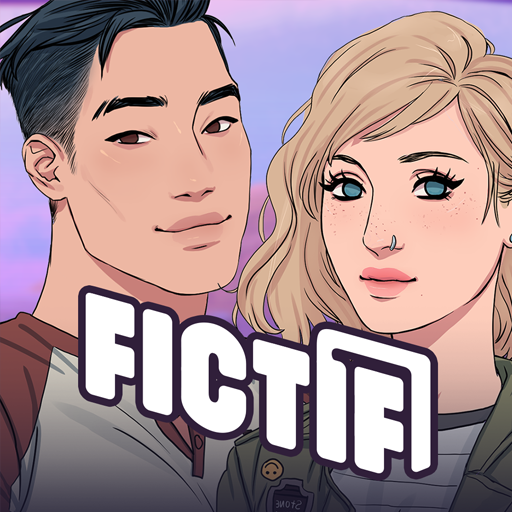Parenting Choices
Jouez sur PC avec BlueStacks - la plate-forme de jeu Android, approuvée par + 500M de joueurs.
Page Modifiée le: 14 septembre 2020
Play Parenting Choices on PC
Enjoy the miracle of life with no sleepless nights or poop on the walls. No crying or tantrums, paint on the wall, baths to give, loss of time. You can experience this all with just a click of the button. You still get to make all the important decisions on how to raise your baby right or bad - it's up to you!
Game Features:
1. Make the right choices!
Your baby will do some crazy things - its up to you to make the best choice in the situation.
2. So many levels to play
Each level is unique. So many different challenges for you to solve.
3. Fun for the whole family
Whether you are a mother, a father, or a baby - this game will have you laughing at the different scenarios.
4. Simple and Addicting Gameplay
Raising a kid has never been easier. This game will help prepare you for what's ahead in life.
Whether you are a fan of puzzlers, word games, trivia games, quiz games, brain teasers, or you are just curious about how to raise a baby, then Parenting Choices is the game for you! How will your kid turn out?
Visit https://lionstudios.cc/contact-us/ if have any feedback, need help on beating a level or have any awesome ideas you would like to see in the game!
Follow us to get news and updates on our other Award Winning titles;
https://lionstudios.cc/
Facebook.com/LionStudios.cc
Instagram.com/LionStudioscc
Twitter.com/LionStudiosCC
Youtube.com/c/LionStudiosCC
Jouez à Parenting Choices sur PC. C'est facile de commencer.
-
Téléchargez et installez BlueStacks sur votre PC
-
Connectez-vous à Google pour accéder au Play Store ou faites-le plus tard
-
Recherchez Parenting Choices dans la barre de recherche dans le coin supérieur droit
-
Cliquez pour installer Parenting Choices à partir des résultats de la recherche
-
Connectez-vous à Google (si vous avez ignoré l'étape 2) pour installer Parenting Choices
-
Cliquez sur l'icône Parenting Choices sur l'écran d'accueil pour commencer à jouer