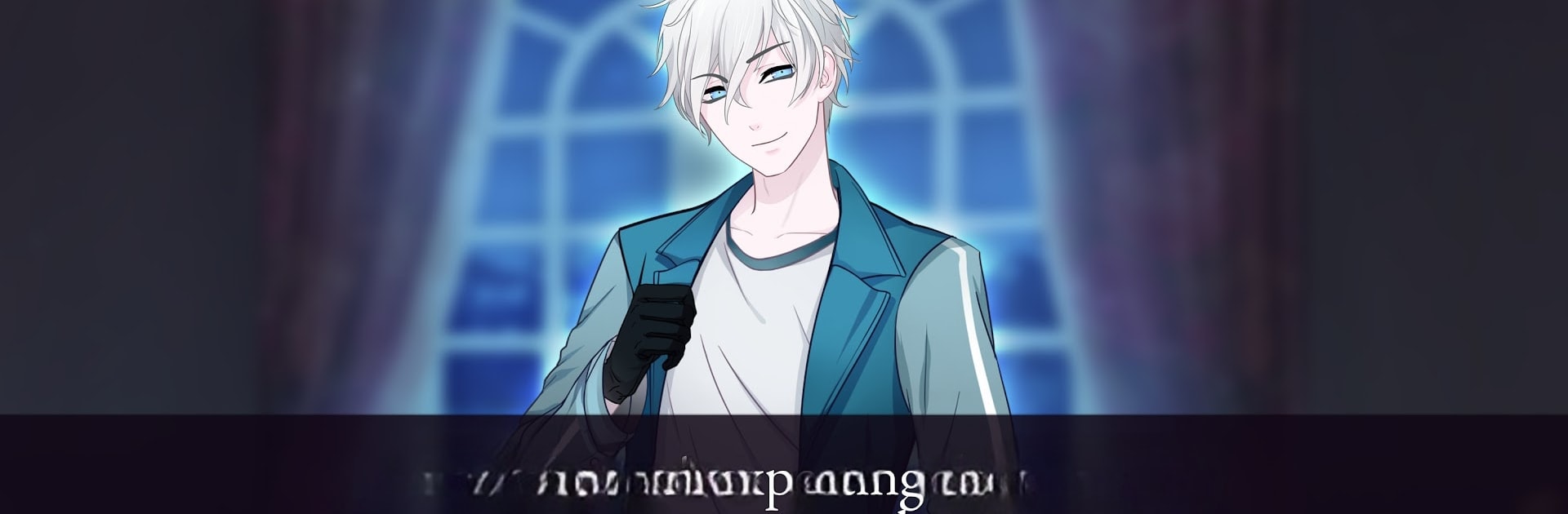
Moonlight Lovers : Ethan - Oto
Jouez sur PC avec BlueStacks - la plate-forme de jeu Android, approuvée par + 500M de joueurs.
Page Modifiée le: Aug 27, 2025
Play Moonlight Lovers: Ethan - Otome Game / Vampire on PC or Mac
Moonlight Lovers: Ethan – Otome Game / Vampire brings the Role Playing genre to life, and throws up exciting challenges for gamers. Developed by Beemoov Games, this Android game is best experienced on BlueStacks, the World’s #1 app player for PC and Mac users.
Moonlight Lovers: Ethan is a choice-heavy otome visual novel that leans hard into gothic romance. It drops you in a giant inherited manor that feels watched from the moment the door opens, then lets you steer a very prickly relationship with Ethan, a vampire who does not trust humans and makes sure you know it. The draw is the writing and the mood. Scenes swing from quiet, tense talks in candlelit rooms to sharp confrontations, and every reply you pick nudges the story toward one of several endings. Ethan reads as cold and efficient, almost a hunter, but there is a real wound under all that bite. The game lets you decide whether that wall breaks or not.
It is part of a bigger series with six vampires total, each with their own route, but this one stays focused on Ethan’s mess and the secrets in the manor. Chapters are short, choices come often, and there are plenty of illustrations to collect, so it feels like a book you keep flipping through for just one more scene. It is free to play with optional purchases, so starting is easy. On PC with BlueStacks, the text is clean, the art pops, and clicking through choices feels quick and relaxed, which suits a slow burn story like this. If someone likes dark romance, a few moral forks, and that uneasy hush that old houses have at night, this will hit the spot.
Get ready for a buttery smooth, high-performance gaming action only on BlueStacks.
Jouez à Moonlight Lovers : Ethan - Oto sur PC. C'est facile de commencer.
-
Téléchargez et installez BlueStacks sur votre PC
-
Connectez-vous à Google pour accéder au Play Store ou faites-le plus tard
-
Recherchez Moonlight Lovers : Ethan - Oto dans la barre de recherche dans le coin supérieur droit
-
Cliquez pour installer Moonlight Lovers : Ethan - Oto à partir des résultats de la recherche
-
Connectez-vous à Google (si vous avez ignoré l'étape 2) pour installer Moonlight Lovers : Ethan - Oto
-
Cliquez sur l'icône Moonlight Lovers : Ethan - Oto sur l'écran d'accueil pour commencer à jouer

