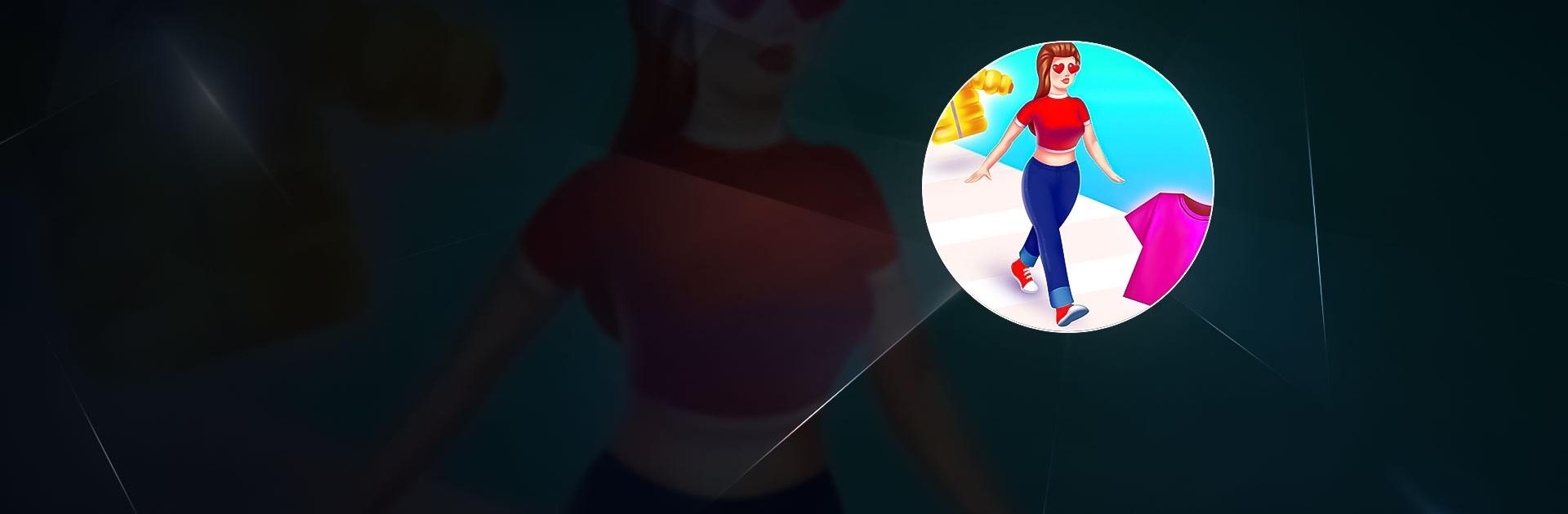

Bikini for Love: Runner game
Jouez sur PC avec BlueStacks - la plate-forme de jeu Android, approuvée par + 500M de joueurs.
Page Modifiée le: 12 avr. 2023
Play Bikini for Love: Runner game on PC or Mac
Bikini for Love: Runner game is an arcade game developed by Mamboo Games. BlueStacks app player is the best platform to play this Android game on your PC or Mac for an immersive gaming experience.
Download Bikini for Love: Runner game on PC and help your game girl undress for the bikini party. Walk through the aisle as she removes her clothes one at a time to get to her bikini. Are you ready to play? Download Bikini for Love: Runner game on PC now.
In this game, assist your girl runner as she walks down the aisle to get to the bikini party. On her way, there are some instructions she would need to follow. Help her follow the instructions as she takes off her clothes. To completely get rid of her clothes, direct her towards the rows of floating cloth hangers. A pile of clothes is also arranged but your job is to avoid this row. Going through the pile of clothes would return her clothes to her body.
Walk through the right doors that would help you shed off more clothes. Collect gold coins on your way to the finish line and reach the party gate. If you are not in your bikini by the time you reach the gate, the bouncers won’t let you in.
Jouez à Bikini for Love: Runner game sur PC. C'est facile de commencer.
-
Téléchargez et installez BlueStacks sur votre PC
-
Connectez-vous à Google pour accéder au Play Store ou faites-le plus tard
-
Recherchez Bikini for Love: Runner game dans la barre de recherche dans le coin supérieur droit
-
Cliquez pour installer Bikini for Love: Runner game à partir des résultats de la recherche
-
Connectez-vous à Google (si vous avez ignoré l'étape 2) pour installer Bikini for Love: Runner game
-
Cliquez sur l'icône Bikini for Love: Runner game sur l'écran d'accueil pour commencer à jouer




