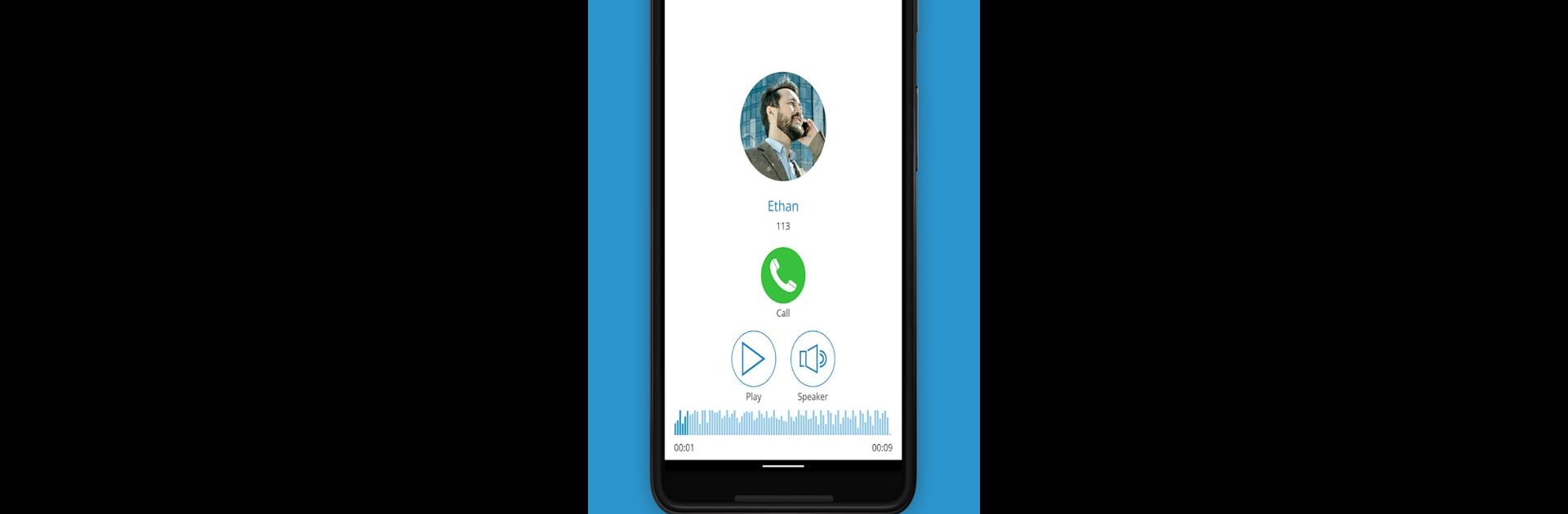

Communicator GO 7
Jouez sur PC avec BlueStacks - la plate-forme de jeu Android, approuvée par + 500M de joueurs.
Page Modifiée le: 3 févr. 2025
Run Communicator GO 7 on PC or Mac
Upgrade your experience. Try Communicator GO 7, the fantastic Communication app from Bicom Systems Limited, from the comfort of your laptop, PC, or Mac, only on BlueStacks.
About the App
Communicator GO 7 is a versatile softphone designed to enhance your communication experience, especially when combined with PBXware 7. This app, from Bicom Systems Limited, is a leap forward in unified communications, providing flexibility and a host of new features tailored for modern workplaces. Want simpler, more efficient business communication? This app’s got you covered.
App Features
-
Seamless Calling: Make and receive calls with ease, even away from your desk. Transfers and holds are a breeze too.
-
Effortless Collaboration: Chat and share files instantly. Enjoy improved interaction with colleagues for enhanced productivity.
-
Smart VoIP Management: Not happy with call quality? Get a convenient ‘call back’ option to ensure you’re always clear.
-
Expanded Accessibility: Use it anywhere—desk, home, or abroad. Stay connected with all company contacts at your fingertips.
-
SMS & Multimedia: Send texts, and access voicemail on-demand, all via an intuitive interface.
-
Comprehensive Meeting Tools: Organize meetings effortlessly, with features that adapt to your needs.
Communicator GO 7 functions with PBXware 6.0 or newer, offering a great experience even on BlueStacks.
BlueStacks gives you the much-needed freedom to experience your favorite apps on a bigger screen. Get it now.
Jouez à Communicator GO 7 sur PC. C'est facile de commencer.
-
Téléchargez et installez BlueStacks sur votre PC
-
Connectez-vous à Google pour accéder au Play Store ou faites-le plus tard
-
Recherchez Communicator GO 7 dans la barre de recherche dans le coin supérieur droit
-
Cliquez pour installer Communicator GO 7 à partir des résultats de la recherche
-
Connectez-vous à Google (si vous avez ignoré l'étape 2) pour installer Communicator GO 7
-
Cliquez sur l'icône Communicator GO 7 sur l'écran d'accueil pour commencer à jouer



