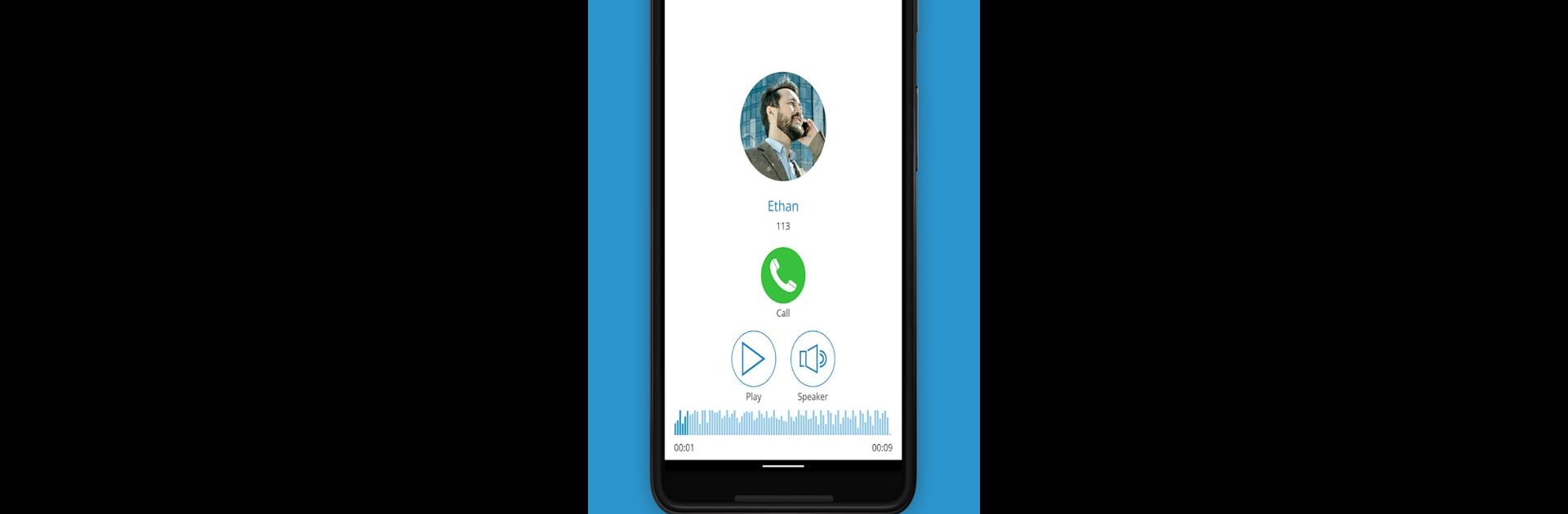

Communicator GO 7
เล่นบน PC ผ่าน BlueStacks - Android Gaming Platform ที่ได้รับความไว้วางใจจากเกมเมอร์ 500 ล้านคนทั่วโลก
Page Modified on: 3 ก.พ. 2568
Run Communicator GO 7 on PC or Mac
Upgrade your experience. Try Communicator GO 7, the fantastic Communication app from Bicom Systems Limited, from the comfort of your laptop, PC, or Mac, only on BlueStacks.
About the App
Communicator GO 7 is a versatile softphone designed to enhance your communication experience, especially when combined with PBXware 7. This app, from Bicom Systems Limited, is a leap forward in unified communications, providing flexibility and a host of new features tailored for modern workplaces. Want simpler, more efficient business communication? This app’s got you covered.
App Features
-
Seamless Calling: Make and receive calls with ease, even away from your desk. Transfers and holds are a breeze too.
-
Effortless Collaboration: Chat and share files instantly. Enjoy improved interaction with colleagues for enhanced productivity.
-
Smart VoIP Management: Not happy with call quality? Get a convenient ‘call back’ option to ensure you’re always clear.
-
Expanded Accessibility: Use it anywhere—desk, home, or abroad. Stay connected with all company contacts at your fingertips.
-
SMS & Multimedia: Send texts, and access voicemail on-demand, all via an intuitive interface.
-
Comprehensive Meeting Tools: Organize meetings effortlessly, with features that adapt to your needs.
Communicator GO 7 functions with PBXware 6.0 or newer, offering a great experience even on BlueStacks.
BlueStacks gives you the much-needed freedom to experience your favorite apps on a bigger screen. Get it now.
เล่น Communicator GO 7 บน PC ได้ง่ายกว่า
-
ดาวน์โหลดและติดตั้ง BlueStacks บน PC ของคุณ
-
ลงชื่อเข้าใช้แอคเคาท์ Google เพื่อเข้าสู่ Play Store หรือทำในภายหลัง
-
ค้นหา Communicator GO 7 ในช่องค้นหาด้านขวาบนของโปรแกรม
-
คลิกเพื่อติดตั้ง Communicator GO 7 จากผลการค้นหา
-
ลงชื่อเข้าใช้บัญชี Google Account (หากยังไม่ได้ทำในขั้นที่ 2) เพื่อติดตั้ง Communicator GO 7
-
คลิกที่ไอคอน Communicator GO 7 ในหน้าจอเพื่อเริ่มเล่น



