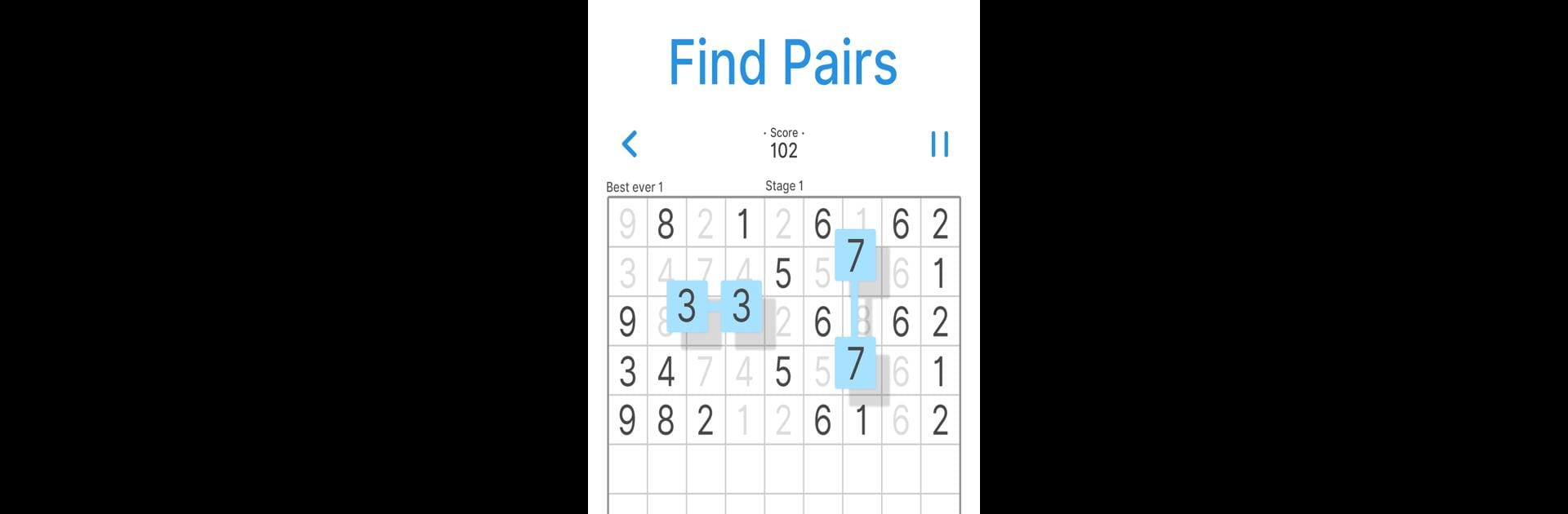
넘버링크
5억명 이상의 게이머가 신뢰하는 안드로이드 게임 플랫폼 BlueStacks으로 PC에서 플레이하세요.
Play NumLink - Number Match Puzzle on PC or Mac
Step into the World of NumLink – Number Match Puzzle, a thrilling Board game from the house of Big Cake Apps. Play this Android game on BlueStacks App Player and experience immersive gaming on PC or Mac.
About the Game
Looking for a board game that scratches that number puzzle itch without stressing you out? NumLink – Number Match Puzzle from Big Cake Apps might be exactly what you’re after. It’s a casual, pick-up-and-play number matching experience where you tackle brainteasers at your own pace, testing your skills and stretching your math smarts while you play.
Game Features
-
Simple, Satisfying Gameplay
Just tap pairs of numbers with the same value or numbers that add up to ten. Keep an eye on the board—matches pop up vertically, horizontally, even diagonally, and sometimes where you least expect them. -
Massive Collection of Stages
With over 10,000 puzzles to explore, boredom doesn’t stand a chance. Whether you’re looking for a quick two-minute escape or a marathon session, there’s always another challenge waiting. -
League Mode Challenges
Feeling a bit competitive? Jump into the league, rack up points against other puzzle fans, and claw your way up the ranks while collecting shining medals. -
No-Timer, No Stress
There’s no clock breathing down your neck. Take your time plotting your moves—whether you’re playing on the couch, in line, or squeezed into your commute. -
Handy Hints
Stuck? Don’t worry—you can use built-in hints to nudge you in the right direction without losing your momentum. -
Offline Playable
Internet down? No problem. NumLink – Number Match Puzzle doesn’t need a connection, so it’s always ready to go wherever you are. -
Smooth Experience on BlueStacks
If you want bigger visuals or the satisfaction of solving puzzles on a larger screen, NumLink – Number Match Puzzle runs smoothly on BlueStacks too.
Start your journey now. Download the game on BlueStacks, invite your friends, and march on a new adventure.
PC에서 넘버링크 플레이해보세요.
-
BlueStacks 다운로드하고 설치
-
Google Play 스토어에 로그인 하기(나중에 진행가능)
-
오른쪽 상단 코너에 넘버링크 검색
-
검색 결과 중 넘버링크 선택하여 설치
-
구글 로그인 진행(만약 2단계를 지나갔을 경우) 후 넘버링크 설치
-
메인 홈화면에서 넘버링크 선택하여 실행




