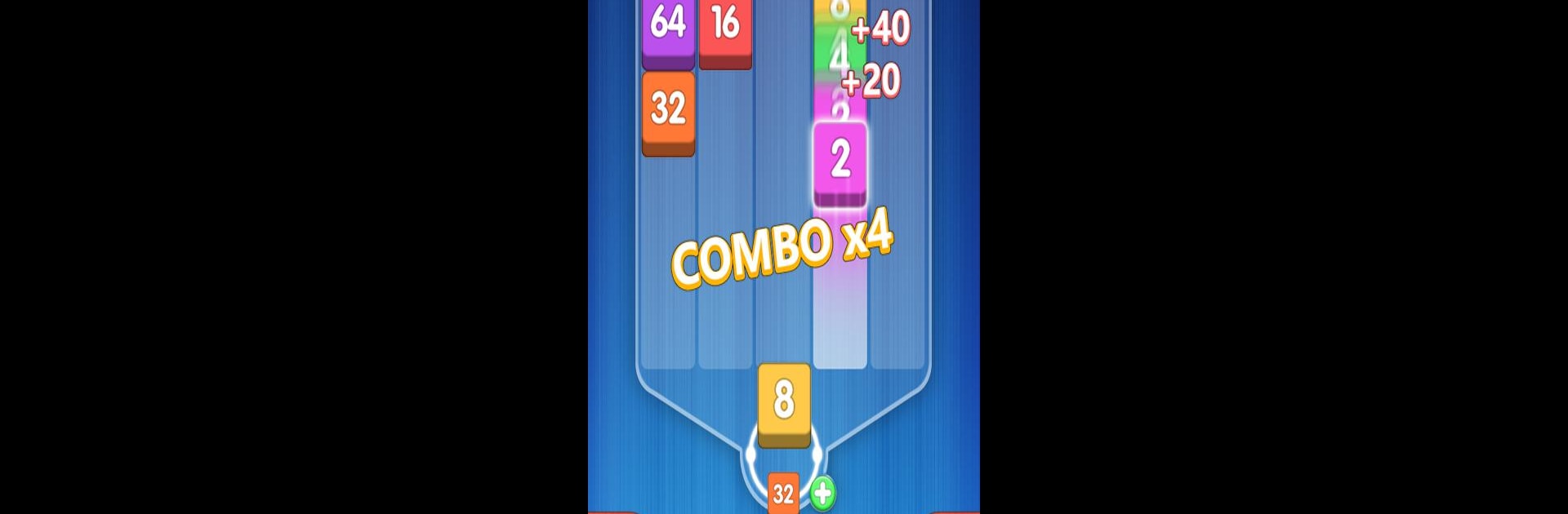
숫자 블록
5억명 이상의 게이머가 신뢰하는 안드로이드 게임 플랫폼 BlueStacks으로 PC에서 플레이하세요.
Play Number Tiles - Merge Puzzle on PC or Mac
Bring your A-game to Number Tiles – Merge Puzzle, the Puzzle game sensation from BIG CAKE APPS. Give your gameplay the much-needed boost with precise game controls, high FPS graphics, and top-tier features on your PC or Mac with BlueStacks.
About the Game
Number Tiles – Merge Puzzle is one of those games you pick up for a quick break and end up playing way longer than you planned. With a simple tap, you send number blocks into place, merging matching numbers as you go. It doesn’t matter if you’re a seasoned puzzle fan or just killing time—this one’s all about relaxing and seeing just how high a score you can rack up.
Game Features
-
Simple Tap Controls
Just tap the screen to shoot blocks—easy enough that anyone can jump right in, but there’s still plenty of room to get clever with your moves. -
Merge for Bigger Numbers
When blocks with the same number touch, they combine into one with a higher value. Watching those big numbers pop up is always satisfying. -
No Timer, No Stress
Play at your own pace with no time limits hanging over you. Whether you like to plan every move or just go with the flow, it’s totally up to you. -
Chase Your High Score
There’s always that itch to beat your last score, especially when you finally crack 2048 or even higher. -
Change Up the Look
Tired of the same old blocks? Switch between different block materials like wood, iron, jewel, and brick, with backgrounds to match your mood. -
Classic Puzzle Vibes
Combines the best parts of merge and block puzzle games, so it’s familiar but not stale. -
Play Anywhere
Whether you’re on your phone or firing it up with BlueStacks on your computer, this puzzle is ready whenever you are.
Ready to top the leaderboard? We bet you do. Let precise controls and sharp visuals optimized on BlueStacks lead you to victory.
PC에서 숫자 블록 플레이해보세요.
-
BlueStacks 다운로드하고 설치
-
Google Play 스토어에 로그인 하기(나중에 진행가능)
-
오른쪽 상단 코너에 숫자 블록 검색
-
검색 결과 중 숫자 블록 선택하여 설치
-
구글 로그인 진행(만약 2단계를 지나갔을 경우) 후 숫자 블록 설치
-
메인 홈화면에서 숫자 블록 선택하여 실행



