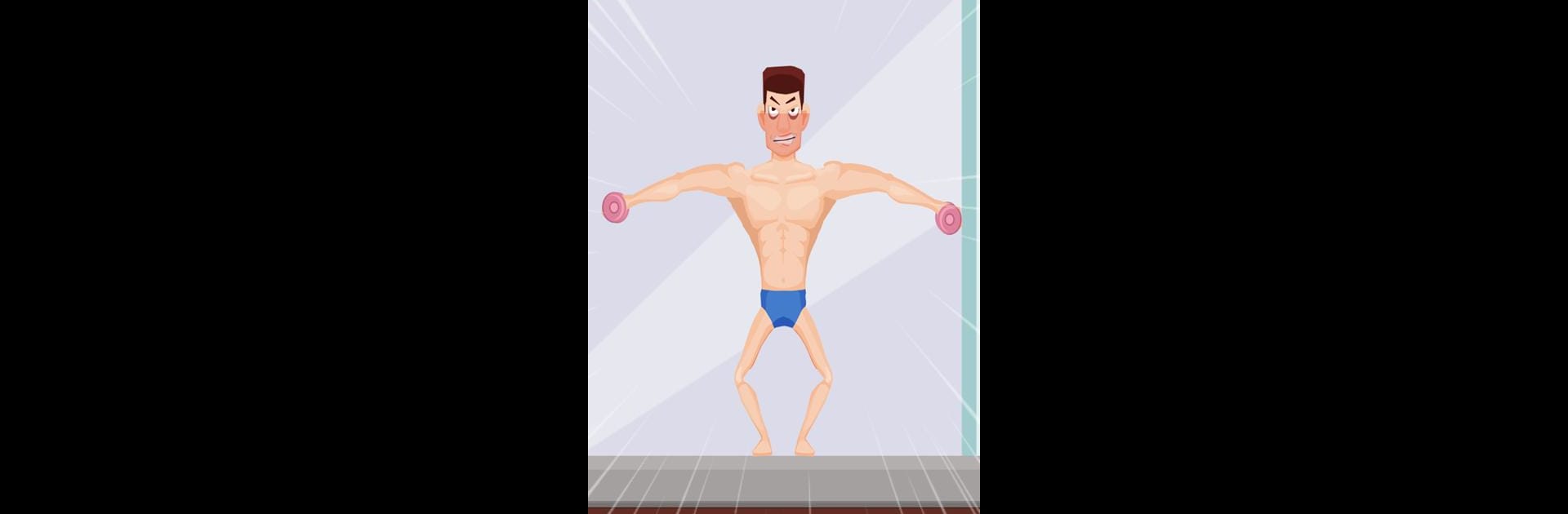
Tough Man
Jouez sur PC avec BlueStacks - la plate-forme de jeu Android, approuvée par + 500M de joueurs.
Page Modifiée le: Jul 13, 2025
Play Tough Man on PC or Mac
Tough Man brings the Arcade genre to life, and throws up exciting challenges for gamers. Developed by BIGDOG GAMES, this Android game is best experienced on BlueStacks, the World’s #1 app player for PC and Mac users.
About the Game
Tough Man from BIGDOG GAMES is an arcade game that’s as silly as it is addictive. If you enjoy quirky challenges with a side of humor, you’re in the right place. The whole goal? Turn an ordinary guy into an unstoppable powerhouse—one tap (and some good timing) at a time. Quick to learn but tough to master, this game doesn’t take itself too seriously, which is pretty refreshing.
Game Features
-
Simple, One-Tap Controls
Just press and hold your finger, and let go at just the right moment—easy, but you’ll be surprised how tricky it gets. Nail the timing, and watch your character bulk up with every round. -
Endless Upgrades
No matter how strong your guy gets, there’s always another level to chase. If you’re the kind who likes seeing progress, this arcade title keeps you coming back for “just one more try.” -
Fun, Light-Hearted Design
Expect plenty of goofy animations and laugh-out-loud moments. There’s a playful vibe here, so don’t be shocked if you end up chuckling at your screen. -
Free and Suitable for Everyone
It’s totally free to play, no strings attached. And whether you’re a kid or just a kid at heart, Tough Man is simple enough for anyone to pick up. -
Plays Nice with All Phones
Got an old device or the latest thing? Doesn’t matter—Tough Man runs smoothly across just about any phone. You can even try it out on BlueStacks if you prefer playing arcade games on your computer.
Get ready for a buttery smooth, high-performance gaming action only on BlueStacks.
Jouez à Tough Man sur PC. C'est facile de commencer.
-
Téléchargez et installez BlueStacks sur votre PC
-
Connectez-vous à Google pour accéder au Play Store ou faites-le plus tard
-
Recherchez Tough Man dans la barre de recherche dans le coin supérieur droit
-
Cliquez pour installer Tough Man à partir des résultats de la recherche
-
Connectez-vous à Google (si vous avez ignoré l'étape 2) pour installer Tough Man
-
Cliquez sur l'icône Tough Man sur l'écran d'accueil pour commencer à jouer




