
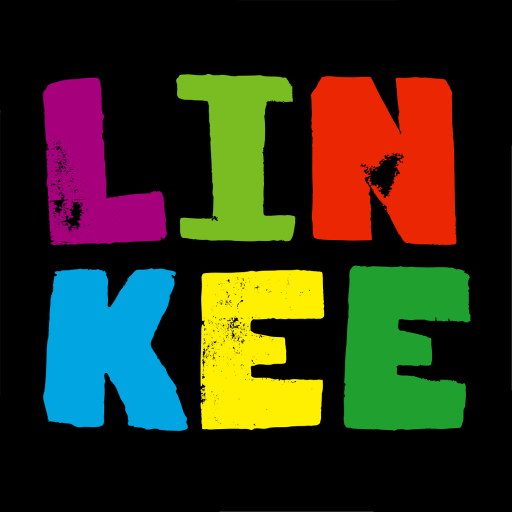
Linkee World
Jogue no PC com BlueStacks - A Plataforma de Jogos Android, confiada por mais de 500 milhões de jogadores.
Página modificada em: 7 de abril de 2020
Play Linkee World on PC
Introducing the new and improved Linkee app! Based on the UK’s favourite trivia board game, get ready to dive head-first into ten puzzle-packed worlds, each containing 40 unique Linkee levels just waiting to be solved.
Filled with loads of dazzling trophies and achievements to be uncovered, as well as three brand new power-ups to be unlocked, you’ll be solving riddles for weeks to come!
Dangerously addictive and easy to learn, we’re all anxious to find out who will be the first to complete Linkee and claim their rightful crown as the Linkee Champion. Could it be you?
––––––––––––––––––––––––––––––––––––––––
How does it work?
The rules are easy. Simply answer the four question, then work out what links those answers and spell out the link. Get it right and shout LINKEE! (If you’re in a public place you might not want to go full volume to avoid scaring people.)
For example, suppose the answers to the four questions were: Paul, John, George and Ringo. The answer would be…. yep, you guessed it – The Beatles!
If you get stuck on a particularly tricky Linkee, you can swipe for answers or use coins to buy a bunch of useful power-ups. The less help you need, the more coins you earn at the end of each level.
Jogue Linkee World no PC. É fácil começar.
-
Baixe e instale o BlueStacks no seu PC
-
Conclua o login do Google para acessar a Play Store ou faça isso mais tarde
-
Procure por Linkee World na barra de pesquisa no canto superior direito
-
Clique para instalar Linkee World a partir dos resultados da pesquisa
-
Conclua o login do Google (caso você pulou a etapa 2) para instalar o Linkee World
-
Clique no ícone do Linkee World na tela inicial para começar a jogar



