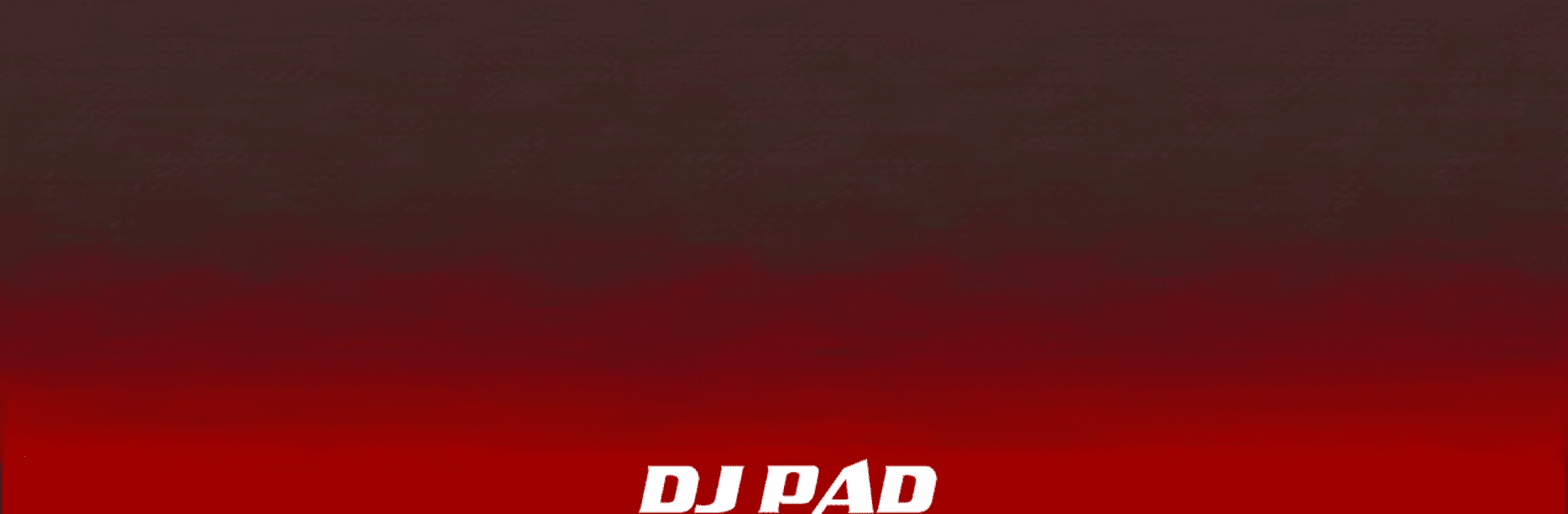

DJ PADS - Become a DJ
Jouez sur PC avec BlueStacks - la plate-forme de jeu Android, approuvée par + 500M de joueurs.
Page Modifiée le: 23 août 2023
Run DJ PADS - Become a DJ on PC or Mac
Get freedom from your phone’s obvious limitations. Use DJ PADS – Become a DJ, made by Bilkon, a Music & Audio app on your PC or Mac with BlueStacks, and level up your experience.
About the App
Ever wanted to play around with electronic beats and see what you could come up with? DJ PADS – Become a DJ from Bilkon is all about letting anyone jump into music-audio creation with just their fingertips. Whether you’re a total newbie or have been dabbling as an electro DJ, this app gives you a creative playground to tap out rhythms, mix up sounds, and share your tracks whenever inspiration strikes.
App Features
-
Easy-to-Use Pad Layout
The app’s layout feels super intuitive, like having a launchpad right on your device. Each pad triggers a unique beat, loop, or vocal, so you can experiment to your heart’s content. -
Record Your Music
Got a groove you’re proud of? Hit record and save your track as an MP3—ready to listen to anytime you want. -
Quick Sharing
Let your friends in on your latest creation. You can instantly send your recorded mixes to social media with just a few taps. -
Multi-Touch Fun
Layer sounds and beats like a pro, thanks to multi-touch support. Trying out combinations with both hands is actually pretty fun. -
Studio-Quality Sounds
You’ll get access to 90 realistic, high-quality samples that give your mixes some real punch—no tinny noises here. -
Full Custom Control
Take charge with pitch and volume sliders for fine-tuning your sound just right. -
Record Your Voice
Want to personalize your tracks? Drop in your own vocal samples into any mix for a touch of something unique. -
Accessible for All
Works well whether you’re on a phone or tablet, thanks to crisp HD graphics that look great on any screen size. -
Free to Play Around With
There’s no price tag stopping you from playing DJ—download it and start making music whenever the mood strikes.
Any device you want to play DJ PADS – Become a DJ on? It even works great with BlueStacks if you’re feeling like trying it out somewhere else.
Big screen. Bigger performance. Use BlueStacks on your PC or Mac to run your favorite apps.
Jouez à DJ PADS - Become a DJ sur PC. C'est facile de commencer.
-
Téléchargez et installez BlueStacks sur votre PC
-
Connectez-vous à Google pour accéder au Play Store ou faites-le plus tard
-
Recherchez DJ PADS - Become a DJ dans la barre de recherche dans le coin supérieur droit
-
Cliquez pour installer DJ PADS - Become a DJ à partir des résultats de la recherche
-
Connectez-vous à Google (si vous avez ignoré l'étape 2) pour installer DJ PADS - Become a DJ
-
Cliquez sur l'icône DJ PADS - Become a DJ sur l'écran d'accueil pour commencer à jouer



