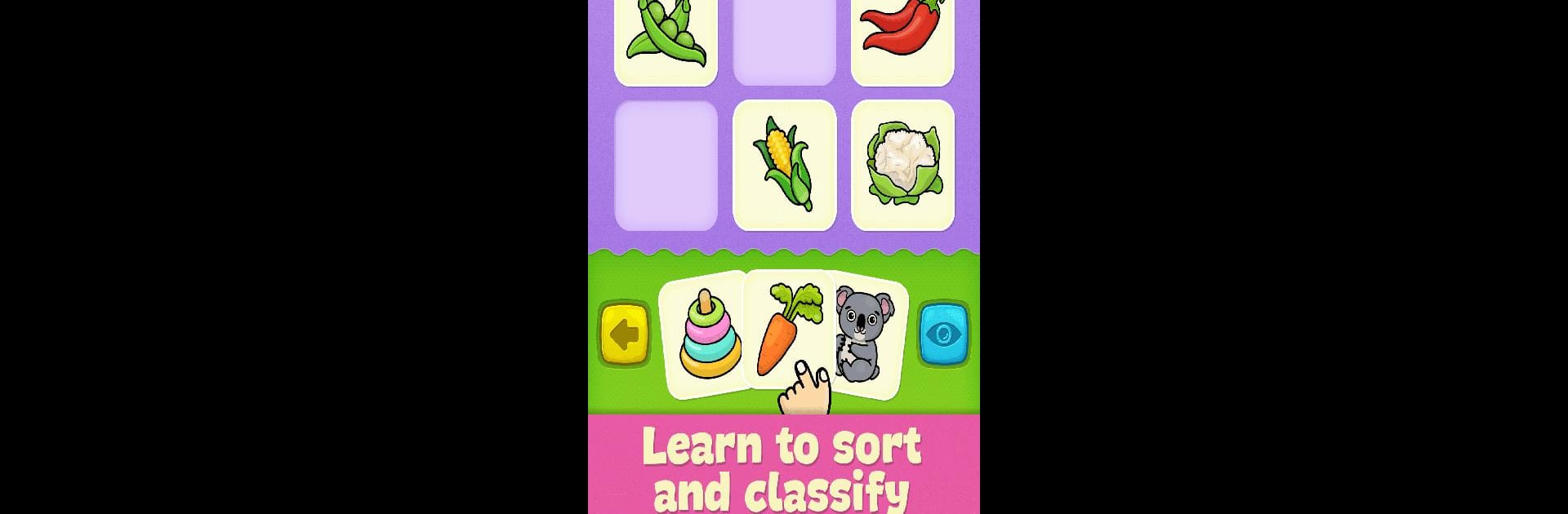
Premiers mots pour bébés jeux
Jouez sur PC avec BlueStacks - la plate-forme de jeu Android, approuvée par + 500M de joueurs.
Page Modifiée le: Aug 12, 2025
Play Baby flash cards for toddlers on PC or Mac
Bring your A-game to Baby flash cards for toddlers, the Educational game sensation from Bimi Boo Kids Learning Games for Toddlers FZ-LLC. Give your gameplay the much-needed boost with precise game controls, high FPS graphics, and top-tier features on your PC or Mac with BlueStacks.
About the Game
Looking for a fun way to help your toddler pick up their first words? With Baby flash cards for toddlers, your little one gets to explore tons of cute flashcards that make learning feel like play. Whether they like animals, bright colors, or shapes, there’s something to spark every kid’s curiosity here. This is one of those educational games that kids actually want to use, and parents can feel good about.
Game Features
-
Twelve Real-Life Topics
Kids won’t just see one or two things—they’ll get to discover farm animals, wild creatures, fruits, colorful foods, shapes, toys, and more. There’s a new surprise every time they swipe. -
Seamless, No-Ads Play
No pop-ups, no random ads. It’s just your child and their flashcards, with nothing to break their focus (or yours). -
Multiple Languages Supported
Whether you speak English at home or want to introduce your toddler to words in Spanish, Japanese, or even Swedish, this app covers 17 languages. It’s a great way to encourage early language curiosity. -
Learn Anywhere, Anytime
No Wi-Fi at grandma’s or on the road? No problem. Baby flash cards for toddlers runs smoothly even when there’s no connection. -
Made for Preschoolers
Designed with ages 2 through 5 in mind, so the interface is super simple—just tap and play. -
Try Before You Buy
Three full topics are yours to explore for free, so you and your child can find out if it’s a fit before unlocking the rest. -
Kid-Friendly from Start to Finish
Everything about the app is built for kids, from the friendly images and sounds to the total lack of confusing menus.
If you like letting your little one interact with their games on a bigger screen, try running Baby flash cards for toddlers on BlueStacks—it’s a smooth ride there, too.
Ready to top the leaderboard? We bet you do. Let precise controls and sharp visuals optimized on BlueStacks lead you to victory.
Jouez à Premiers mots pour bébés jeux sur PC. C'est facile de commencer.
-
Téléchargez et installez BlueStacks sur votre PC
-
Connectez-vous à Google pour accéder au Play Store ou faites-le plus tard
-
Recherchez Premiers mots pour bébés jeux dans la barre de recherche dans le coin supérieur droit
-
Cliquez pour installer Premiers mots pour bébés jeux à partir des résultats de la recherche
-
Connectez-vous à Google (si vous avez ignoré l'étape 2) pour installer Premiers mots pour bébés jeux
-
Cliquez sur l'icône Premiers mots pour bébés jeux sur l'écran d'accueil pour commencer à jouer



