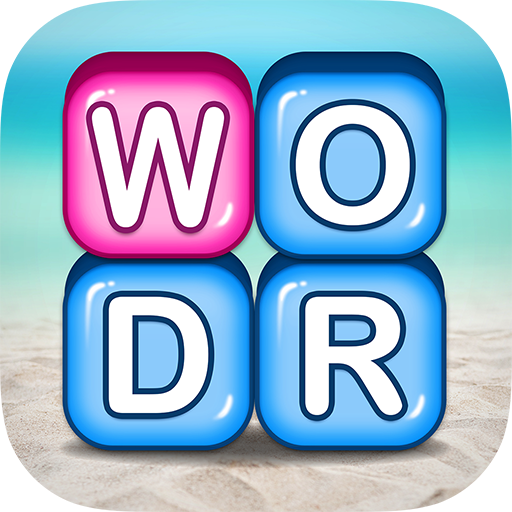Word Blocks
Jouez sur PC avec BlueStacks - la plate-forme de jeu Android, approuvée par + 500M de joueurs.
Page Modifiée le: 17 avril 2020
Play Word Blocks on PC
Improve thinking abilities, increase logic skills, and train your brain by finding themed-words.
📃GAME INTRODUCTION📃
• Observe the clue, open your imagination, and find the objects
• Slide the blocks to connect and find the words
• Collect the hidden words and get extra reward
• Challenge all various word themes
• Train your brain, increase your IQ, expand your vocabulary
🌈FEATURES🌈
• Over 2000+ word levels to play.
• Unique daily challenge, guess the picture, word solving puzzle games in one package.
• Unique parrot support feature, small hint, big help.
• Various theme to choose from.
• Suitable for all ages.
• Train your brain, increase your IQ, expand your vocabulary.
☎️CONTACT US☎️
Facebook Fan Page:https://www.facebook.com/Word-Blocks-100122391645218/
Support E-mail: whitespace0406@gmail.com
Privacy Policy: https://d28w1kh1yrgkq0.cloudfront.net/policy/zhanglei_privacy.html
Jouez à Word Blocks sur PC. C'est facile de commencer.
-
Téléchargez et installez BlueStacks sur votre PC
-
Connectez-vous à Google pour accéder au Play Store ou faites-le plus tard
-
Recherchez Word Blocks dans la barre de recherche dans le coin supérieur droit
-
Cliquez pour installer Word Blocks à partir des résultats de la recherche
-
Connectez-vous à Google (si vous avez ignoré l'étape 2) pour installer Word Blocks
-
Cliquez sur l'icône Word Blocks sur l'écran d'accueil pour commencer à jouer