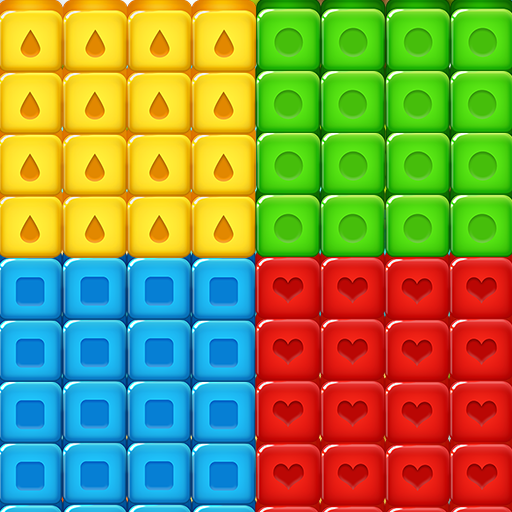Lollipop Crush
Jouez sur PC avec BlueStacks - la plate-forme de jeu Android, approuvée par + 500M de joueurs.
Page Modifiée le: 11 août 2020
Play Lollipop Crush on PC
Free Addictive LOLLIPOP Block Game
Fantastic fun!!! Easy Crush Play!
Now, are you ready to see something new?
Share your score on various social media. Challenge your friends!
Let's pop! Let's have fun.
HOW TO PLAY
• Just tap two or more blocks of the same color.
• There is no time limit, but each stage has target points to proceed to the next stage.
Tips on Scoring :
- Remember just two rules below :
1. The more blocks you pop, the higher your score.
2. Try to clear all the blocks to get a lot of bonus.
FEATURES
• Easy and fun to start but a challenge to fully master.
• Stunning graphics with a highly polished interface.
• Variety Mode - ADVENTURE, PUZZLE
• LOLLIPOP EPISODE
• Fabulous visual animation
• Collect daily coins
NOTES
• Enjoy the game on various devices (Phones and Tablets).
• Lollipop Crush contains banner and interstitial ads.
• help@bitmango.com
HOMEPAGE
• https://play.google.com/store/apps/dev?id=6249013288401661340
• https://www.facebook.com/BitMangoGames
Contact us if you have any questions, ideas for improvements or experience any bugs when playing the game: help@bitmango.com
Your feedback will be used in future updates.
Last but not least, a bit THANK YOU to everyone!
Jouez à Lollipop Crush sur PC. C'est facile de commencer.
-
Téléchargez et installez BlueStacks sur votre PC
-
Connectez-vous à Google pour accéder au Play Store ou faites-le plus tard
-
Recherchez Lollipop Crush dans la barre de recherche dans le coin supérieur droit
-
Cliquez pour installer Lollipop Crush à partir des résultats de la recherche
-
Connectez-vous à Google (si vous avez ignoré l'étape 2) pour installer Lollipop Crush
-
Cliquez sur l'icône Lollipop Crush sur l'écran d'accueil pour commencer à jouer