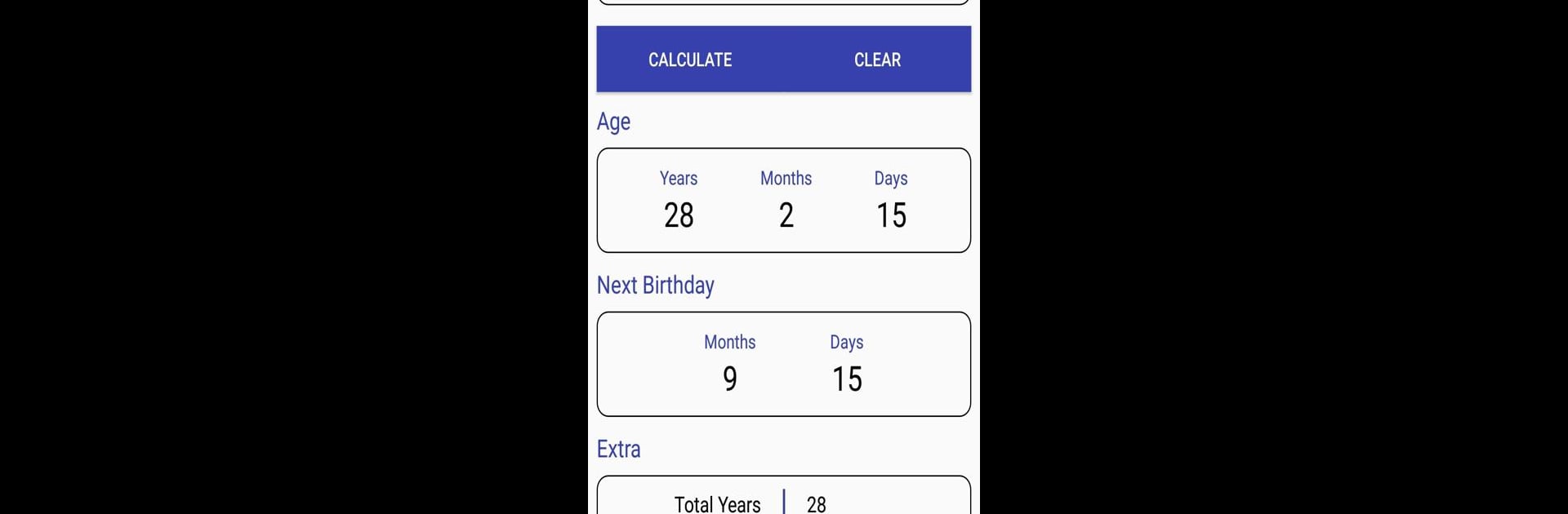

Age Calculator by Date of Birth
เล่นบน PC ผ่าน BlueStacks - Android Gaming Platform ที่ได้รับความไว้วางใจจากเกมเมอร์ 500 ล้านคนทั่วโลก
Page Modified on: 1 มกราคม 2563
Run Age Calculator by Date of Birth on PC or Mac
Get freedom from your phone’s obvious limitations. Use Age Calculator by Date of Birth, made by Blackfinch, a Tools app on your PC or Mac with BlueStacks, and level up your experience.
About the App
Ever wonder exactly how old you are—not just in years, but down to the last day or even second? Age Calculator by Date of Birth is here to help you figure it all out in a snap. Whether you want to double-check your own age, keep track of a special date, or simply satisfy your curiosity for some number crunching, this app makes it easy. With a simple, no-fuss design, it’s all about making those tricky date calculations feel effortless.
App Features
-
Precise Age Breakdown
Instantly see your age detailed in years, months, days, and even right down to the second. Want to know exactly how many days old you are? Now you can—and it’s surprisingly fun. -
Upcoming Birthday Countdown
Always forget how long until your next birthday or anniversary? The app counts down the days left, so you’ve got one less thing to track. -
Flexible Date & Time Comparison
Need to know the exact difference between two dates? Whether it’s the gap between now and an important event or just comparing random dates, you’ll get the answer in minutes and seconds. -
Handy for Any Occasion
Useful for birthdays, anniversaries, or any milestone you want to remember (or calculate). It’s all about convenience, really. -
Easy to Use on Any Device
Whether you’re tapping away on your phone or using something like BlueStacks for access on a bigger screen, Age Calculator by Date of Birth keeps everything straightforward.
Developed by Blackfinch in the Tools category, this app brings a surprisingly fun twist to something as simple as tracking your age and counting down to special days.
Eager to take your app experience to the next level? Start right away by downloading BlueStacks on your PC or Mac.
เล่น Age Calculator by Date of Birth บน PC ได้ง่ายกว่า
-
ดาวน์โหลดและติดตั้ง BlueStacks บน PC ของคุณ
-
ลงชื่อเข้าใช้แอคเคาท์ Google เพื่อเข้าสู่ Play Store หรือทำในภายหลัง
-
ค้นหา Age Calculator by Date of Birth ในช่องค้นหาด้านขวาบนของโปรแกรม
-
คลิกเพื่อติดตั้ง Age Calculator by Date of Birth จากผลการค้นหา
-
ลงชื่อเข้าใช้บัญชี Google Account (หากยังไม่ได้ทำในขั้นที่ 2) เพื่อติดตั้ง Age Calculator by Date of Birth
-
คลิกที่ไอคอน Age Calculator by Date of Birth ในหน้าจอเพื่อเริ่มเล่น
