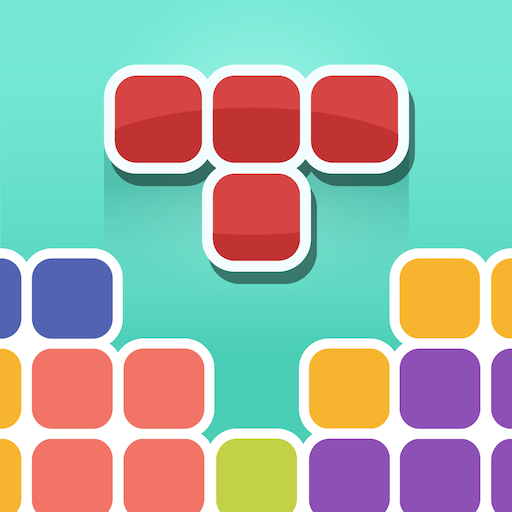Block Hazard - Creative Block Puzzle Games
Jouez sur PC avec BlueStacks - la plate-forme de jeu Android, approuvée par + 500M de joueurs.
Page Modifiée le: 11 janvier 2020
Play Block Hazard - Creative Block Puzzle Games on PC
Top Features
- Easy to play but hard to master
- Delicate block graphics and sound effects
- Classic square dragging gameplay
- More amazing game levels
- Various of color blocks in our classic block game
- Play without internet
- Play anytime and anywhere
Block puzzle game mode:
Classic Mode: Casual game mode, no time limits and you can replay it at anytime and anywhere. Drag the block to fill block grid with full row or column. Try it and you will love this block puzzle game!
Adventure Mode: The level mode is coming! Various obstacles increase the difficulty of the game. There are also many props to help you clear the obstacles. Break as many lines as possible from carefully placed bricks. Let us enjoy the game!
Let's enjoy a simple and addictive block puzzle game! Once you start, you will never stop. You can play Block Hazard Games for FREE!
Jouez à Block Hazard - Creative Block Puzzle Games sur PC. C'est facile de commencer.
-
Téléchargez et installez BlueStacks sur votre PC
-
Connectez-vous à Google pour accéder au Play Store ou faites-le plus tard
-
Recherchez Block Hazard - Creative Block Puzzle Games dans la barre de recherche dans le coin supérieur droit
-
Cliquez pour installer Block Hazard - Creative Block Puzzle Games à partir des résultats de la recherche
-
Connectez-vous à Google (si vous avez ignoré l'étape 2) pour installer Block Hazard - Creative Block Puzzle Games
-
Cliquez sur l'icône Block Hazard - Creative Block Puzzle Games sur l'écran d'accueil pour commencer à jouer