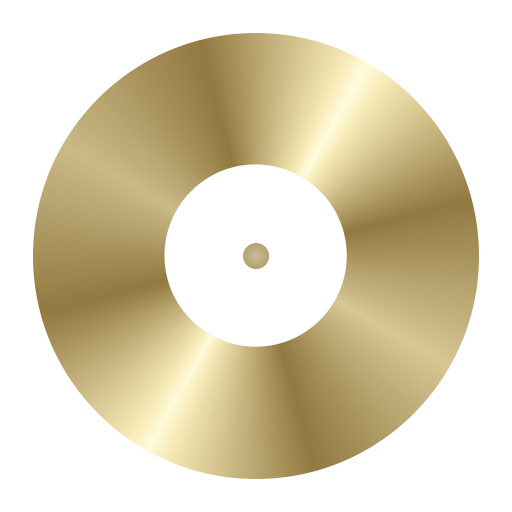BookBeat - Ljudböcker och E-böcker
Jouez sur PC avec BlueStacks - la plate-forme de jeu Android, approuvée par + 500M de joueurs.
Page Modifiée le: 29 octobre 2020
Play BookBeat on PC
Try BookBeat for two weeks, free!
How to get started:
1. Create an account on our website www.bookbeat.com
2. Download the BookBeat app and log in
3. Start unlimited listening to thousands of audiobooks right on your mobile
After your free trial, your subscription will automatically continue. BookBeat has no commitments, you can cancel your account whenever you’d like.
More About BookBeat:
• Enjoy unlimited listening
• Sign up and get started in just a few steps
• Be inspired by BookBeat’s tips and lists
• Stream or download audiobooks to listen offline
• Place a bookmark in your audio book and add a note to easily find your favorite part again
• Use the sleep timer function before bed
• Choose your own playback speed
• Share your book tips with your friends via social media
We love feedback from our customers!
If you have new ideas, opinions or problems you’d like to share, reach out via e-mail at feedback@bookbeat.com
BookBeat - Audiobooks Straight on Your Mobile
Jouez à BookBeat - Ljudböcker och E-böcker sur PC. C'est facile de commencer.
-
Téléchargez et installez BlueStacks sur votre PC
-
Connectez-vous à Google pour accéder au Play Store ou faites-le plus tard
-
Recherchez BookBeat - Ljudböcker och E-böcker dans la barre de recherche dans le coin supérieur droit
-
Cliquez pour installer BookBeat - Ljudböcker och E-böcker à partir des résultats de la recherche
-
Connectez-vous à Google (si vous avez ignoré l'étape 2) pour installer BookBeat - Ljudböcker och E-böcker
-
Cliquez sur l'icône BookBeat - Ljudböcker och E-böcker sur l'écran d'accueil pour commencer à jouer