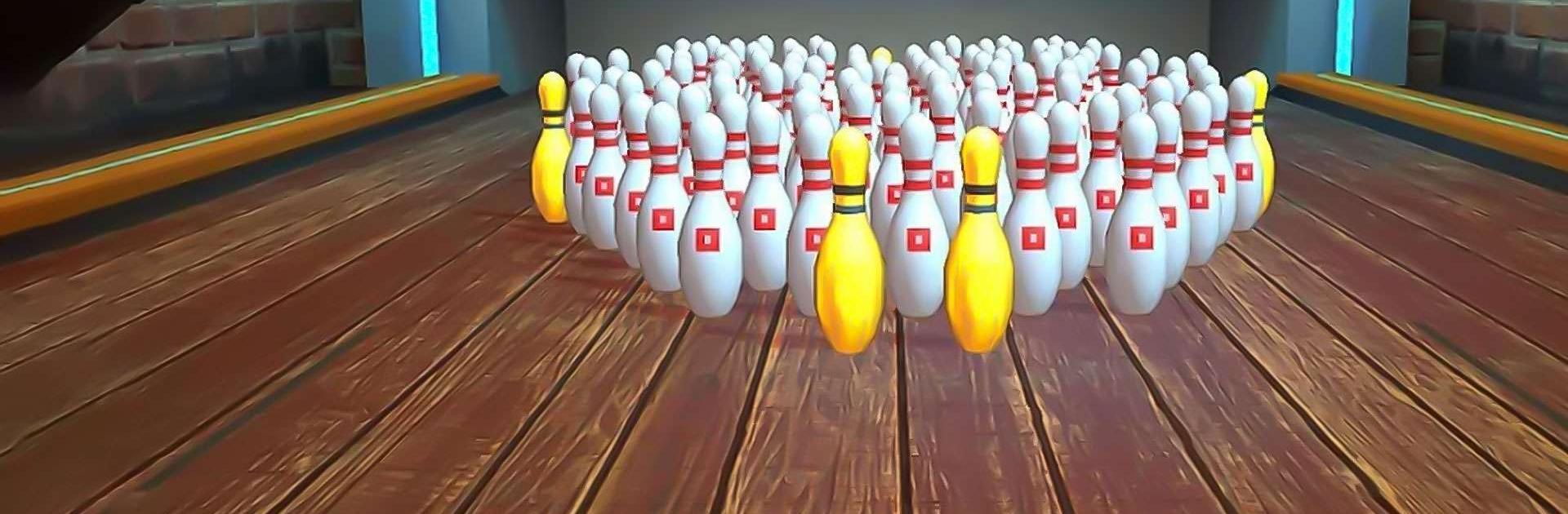

Bowling Club: Realistic 3D PvP
เล่นบน PC ผ่าน BlueStacks - Android Gaming Platform ที่ได้รับความไว้วางใจจากเกมเมอร์ 500 ล้านคนทั่วโลก
Page Modified on: Jun 30, 2025
Play Bowling Club: Realistic 3D PvP on PC or Mac
Bowling Club: Realistic 3D PvP is a sports game developed by BoomBit Games. BlueStacks app player is the best platform to play this Android game on your PC or Mac for an immersive gaming experience.
Step into the world of Bowling Club, where champions are made through fierce competition in real-time PvP matches. Experience the excitement of rolling balls, smashing pins, and customizing your gameplay to conquer opponents worldwide.
Bowling Club offers the best of both worlds – stunning visuals and intuitive controls. Dive into beautifully designed arenas and customize your 3D avatar with the coolest gear to stand out from the crowd. With easy-to-use controls, you’ll focus on mastering your skills without any hassle.
Immerse yourself in high-end 3D graphics as balls roll and pins smash in hilarious animations. Show off your unique style with fully customizable avatars, making every game a visual delight.
Play anytime, anywhere – perfect for passing the time while waiting or on the go. Engage in fast-paced multiplayer matches that keep the excitement level high throughout the game.
Challenge players from around the world in thrilling PvP matches or team up with friends to dominate the lanes together. With real-time multiplayer action, the competition never stops.
Set challenges for yourself and your crew, climb leaderboards and compete in ranked seasons and battle passes. With endless prizes to aim for, the competitive edge is always within reach.
เล่น Bowling Club: Realistic 3D PvP บน PC ได้ง่ายกว่า
-
ดาวน์โหลดและติดตั้ง BlueStacks บน PC ของคุณ
-
ลงชื่อเข้าใช้แอคเคาท์ Google เพื่อเข้าสู่ Play Store หรือทำในภายหลัง
-
ค้นหา Bowling Club: Realistic 3D PvP ในช่องค้นหาด้านขวาบนของโปรแกรม
-
คลิกเพื่อติดตั้ง Bowling Club: Realistic 3D PvP จากผลการค้นหา
-
ลงชื่อเข้าใช้บัญชี Google Account (หากยังไม่ได้ทำในขั้นที่ 2) เพื่อติดตั้ง Bowling Club: Realistic 3D PvP
-
คลิกที่ไอคอน Bowling Club: Realistic 3D PvP ในหน้าจอเพื่อเริ่มเล่น




